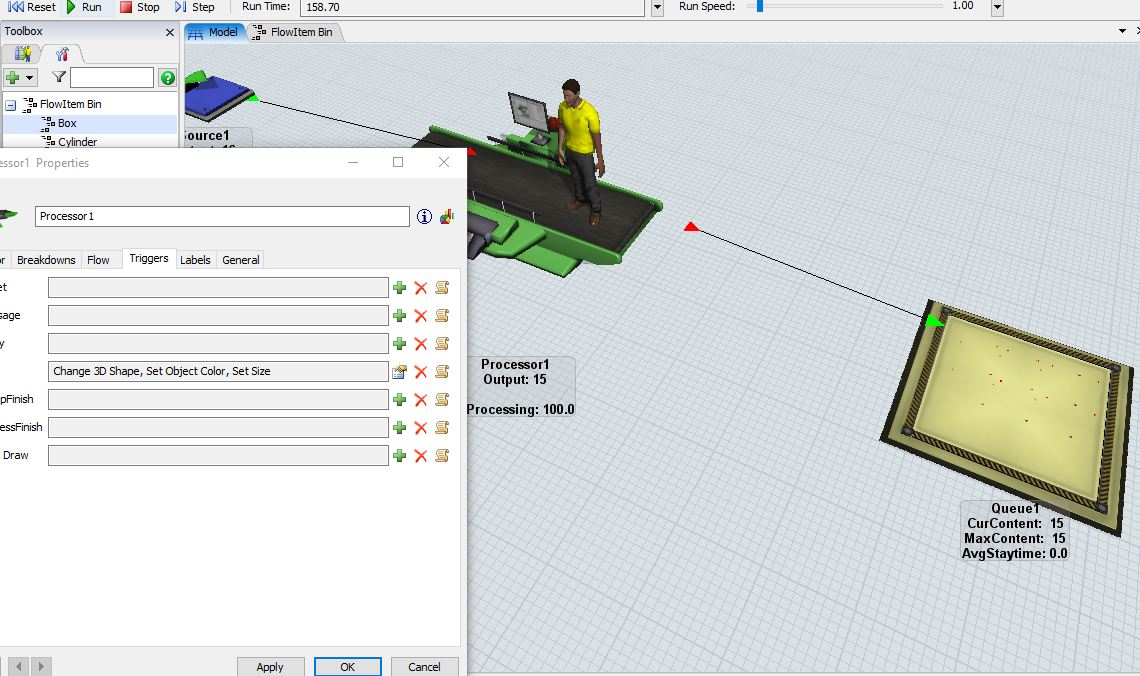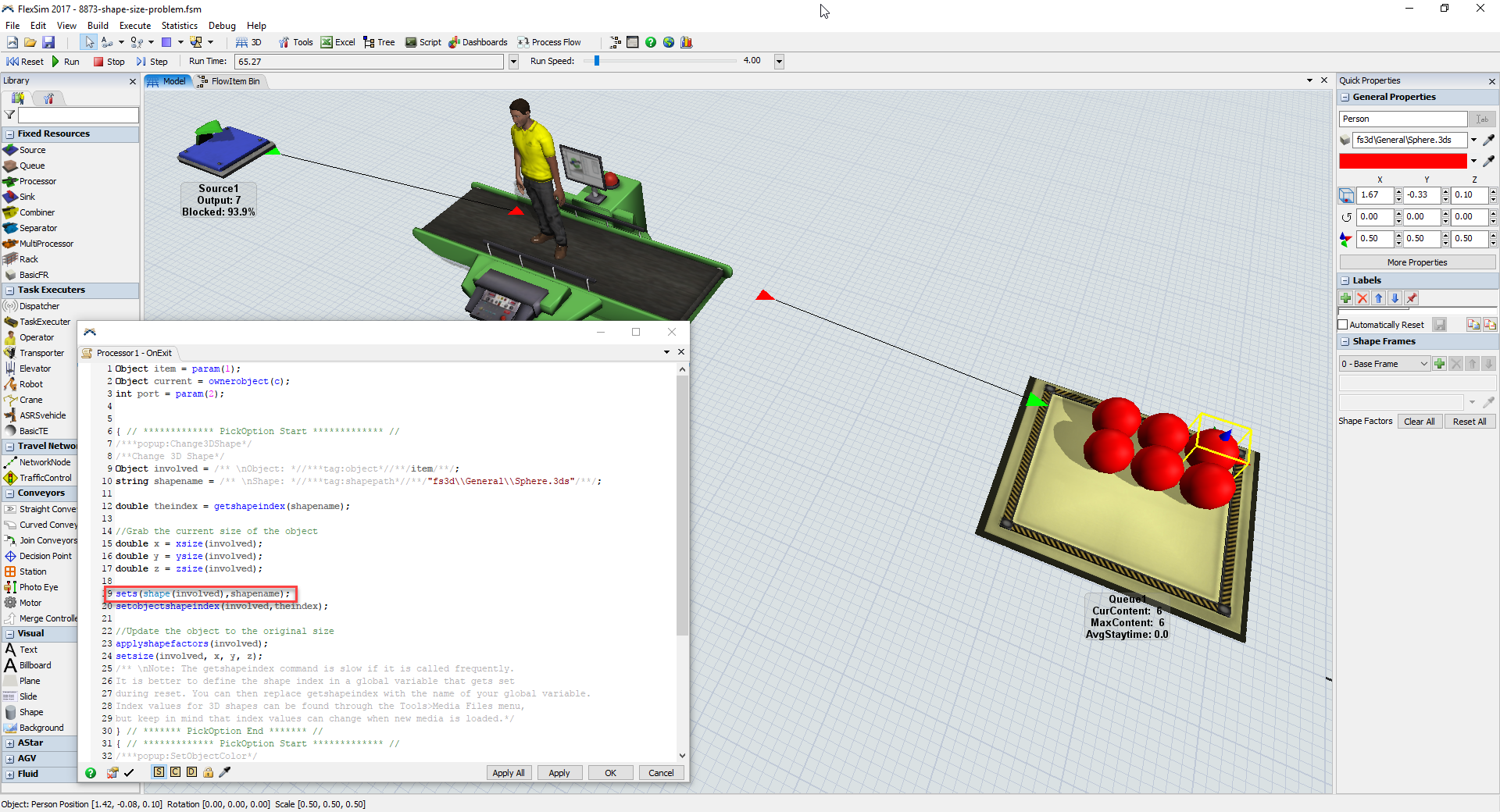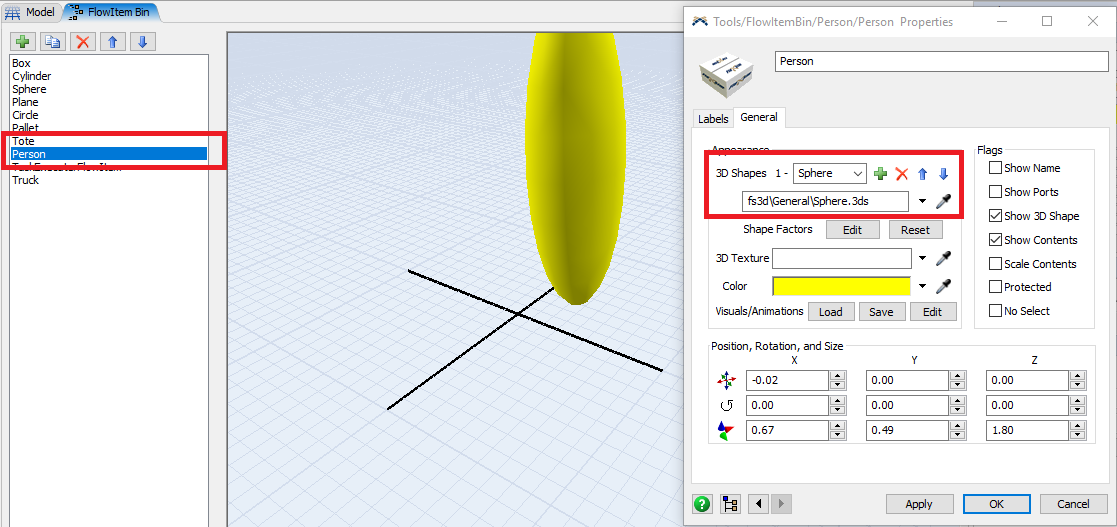I want to change the shape of a flowitem (person) to a sphere, I have already use a trigger on exit but the size is to small. Base on that I have tryed to use another trigger on exit Set size, but visualy the sphere remain the too small no matter I increase the size. See picture 1. Any suggestion? I attached the model.
I attached the model.shape-size-problem.fsm
Thank you in advance.
Alejandro