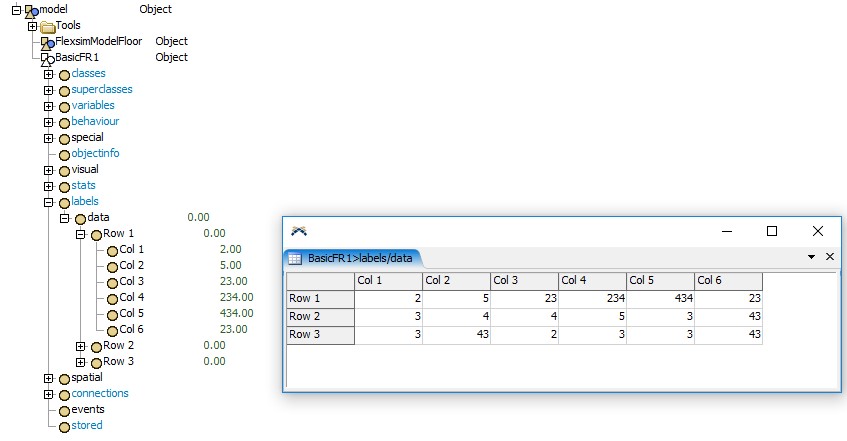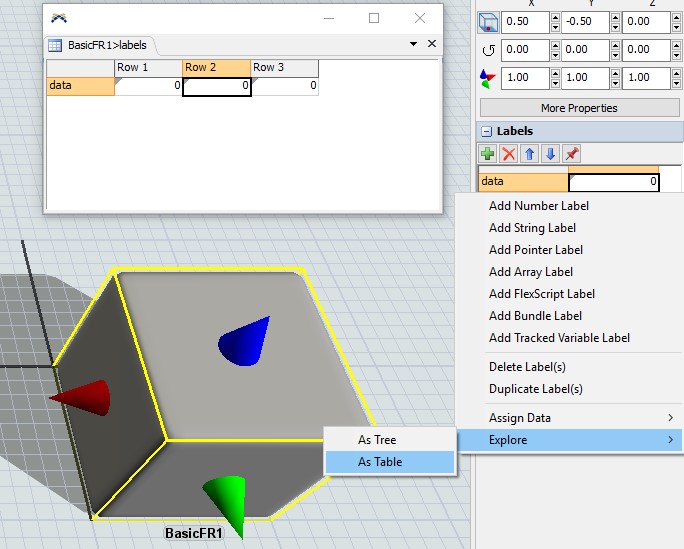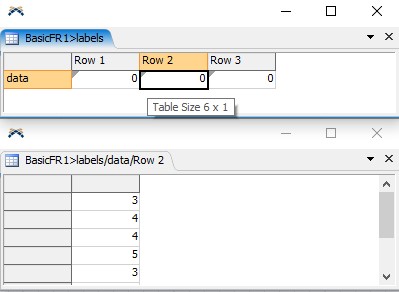If I create an object, add a label node and then create a table within that label, I end up with some fairly weird behavior in the Quick Properties menu.
Here I have created an object named BasicFR1, and have added a table to the label named data. By right clicking the label node and selecting "Explore->As Table". I can open the table as shown below.
Now if I go to the Quick Properties menu and select my label a small tooltip will tell me that it is a table of "Table Size 3x6". So far so good. If I then right click the label and select "Explore->As Table" the table that is opened is not at all as expected. (This option was previously "Create/Edit Label Tabel")
The table that is show actually shows a row for each label rather than the table. If I were to add more labels to my object it would show more rows, and if I select a row and explore that as a table I will finally get my label table. This suggest to me that the explore label as table command get the "labels" node of my object as its starting point rather than the specific label node itself. (In this case the data label).
I have not tested how far back this problem extends but it appears to exist in the two latest Flexsim versions(17.2.1 & 17.2.2) but thankfully not in 16.2.2. I assume that this is not working as intended.