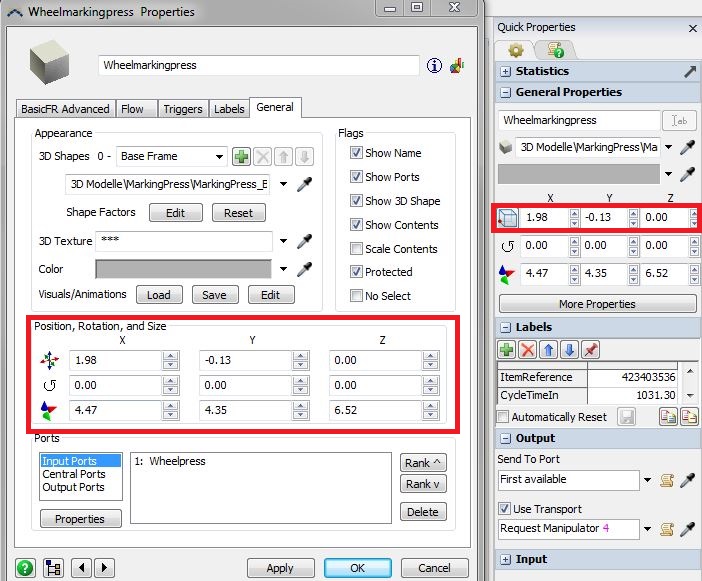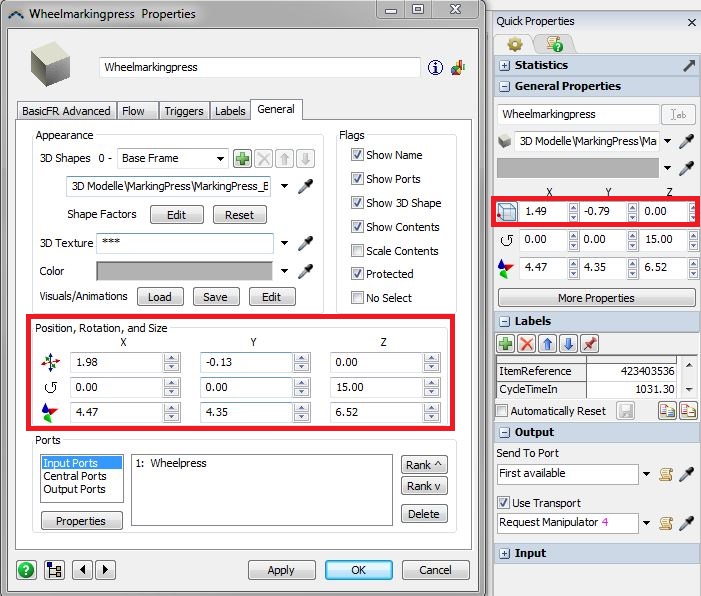Hello Community,
I'm working with a SQL Database which collects nearly all information from a FlexSim model. I want to write all spatial data from the treenode of an object to the database. The problem now is that the suggested command by the "sample-tool" in FlexSim just delivers an integer. So a x-location like 3.25 is saved as just 3. Is there any other method of reading the spatial data from FlexSim as maybe a float?
The command I used is:
pd(current.as(Object).location.x);
Regards Robin