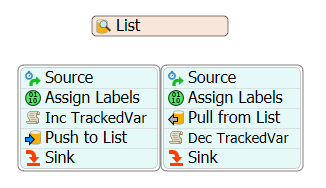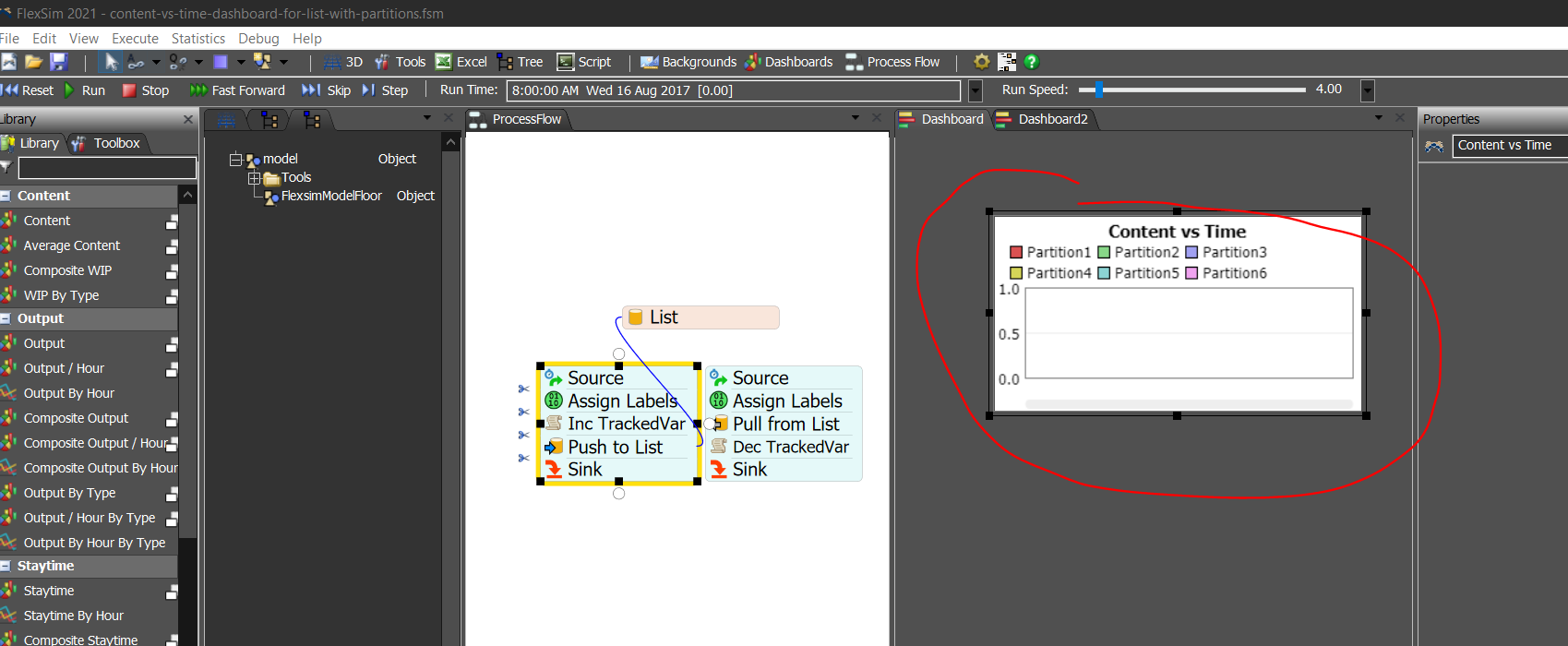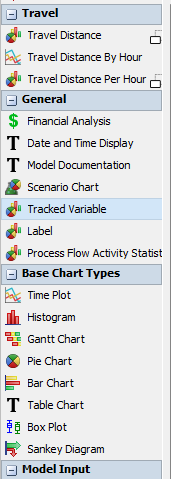content-vs-time-dashboard-for-list-with-partitions.fsm
I'd like to have a dashboard that shows all tokens being pushed onto a partition over time.
This includes tokens that are immediately pulled after a push (pulled at the same simulation time or before a push). In the attached model, the pull request occurs before the push and the dashboard doesn't show any content being added to the list. I tried having the pull and push occur at the same simulation time and that didn't work either.
It works fine if the pull request comes after the push.