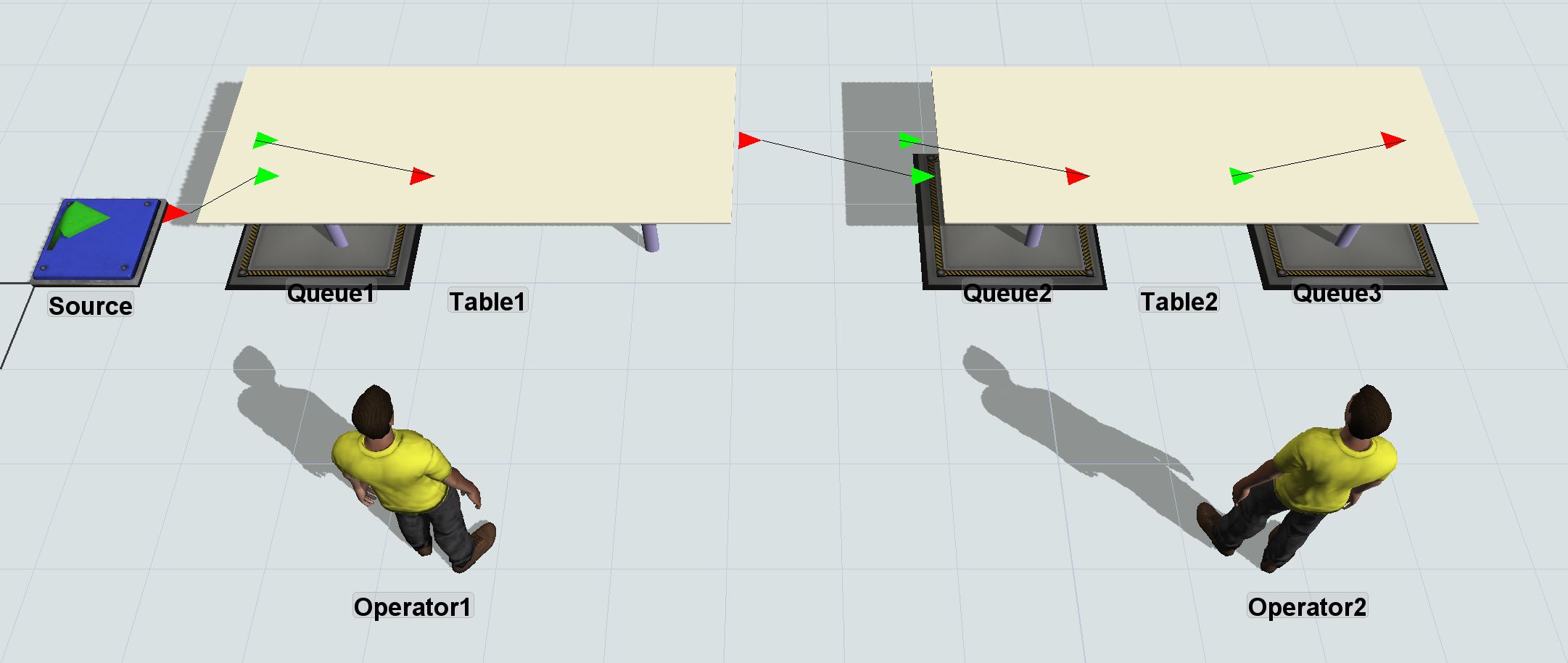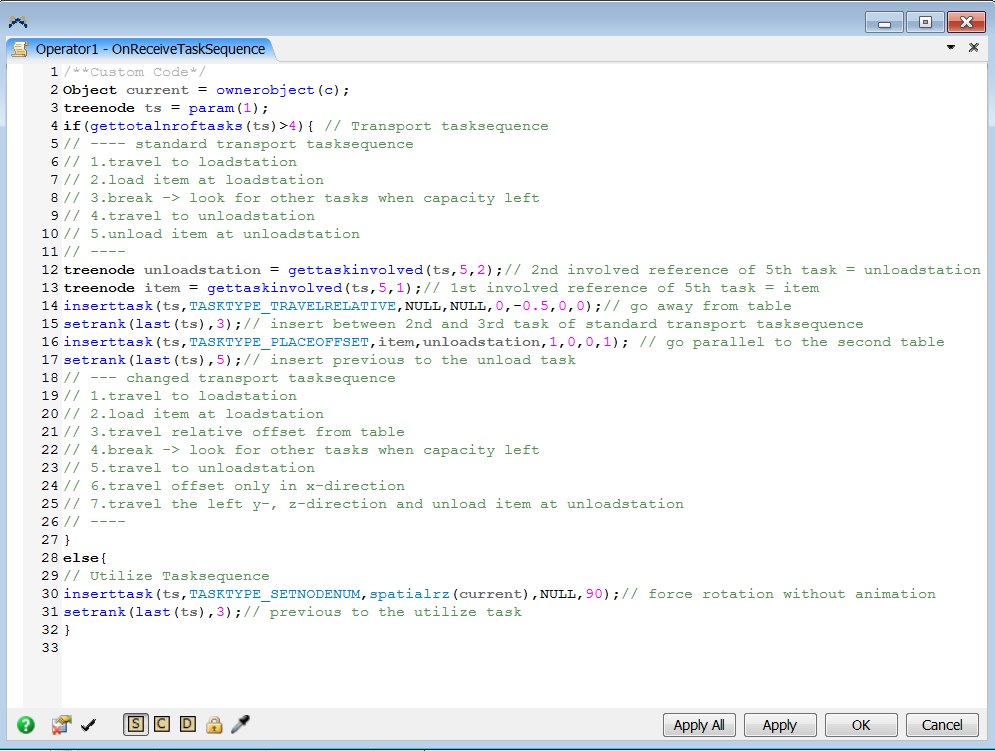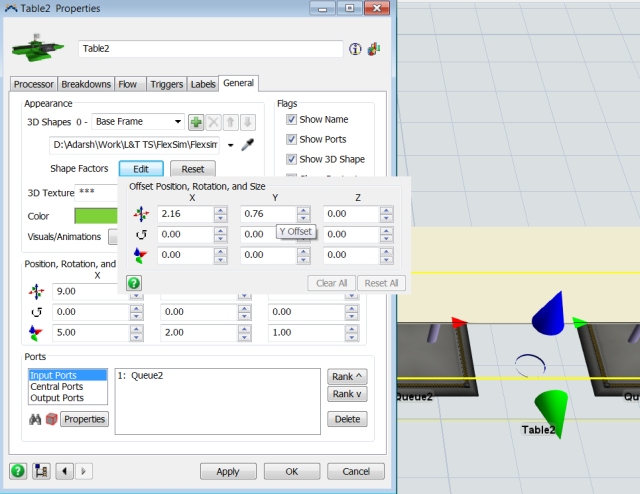Hi all,
PFA a sample simulation model FYR, built in version 17.0.3.
01-query-2operatorsworking-15oct2017.fsm
In this model, I have Operator1 working on Table1 (process time: 10s) on 8 parts one after the other, and placing the parts on Table2 (process time: 30s) for Operator2 to work on.
Question 1:
This is regarding operation. If Operator1 completes all his 8 parts and has transferred it to Table2, I want Operator1 to work on parts left on Table2 simultaneously with Operator2. For example, once Operator1 completes 8 parts and places it on Table2, where Operator2 has only completed 4 parts, Operator1 will pick up a part and work on it on Table2 (PT: 30s) and Operator2 will pick up another part and work on it on Table2 (PT: 30s) simultaneously with Operator1.
How can I make this happen?
Question 2:
This is regarding aesthetics. The operators are travelling through the tables to pick up and place the parts, and are not facing the table while working on a part.
1. How can I make the operators avoid walking through tables? (A solution without adding network nodes is preferred as the operator will be engaged in other tasks that require him not to be constrained to a network node.)
2. How can I make the operators face the Table/part while he is processing the part?
3. How can I show hand movements for the operators while they are working on the part?
Any help would be appreciated. Thanks!