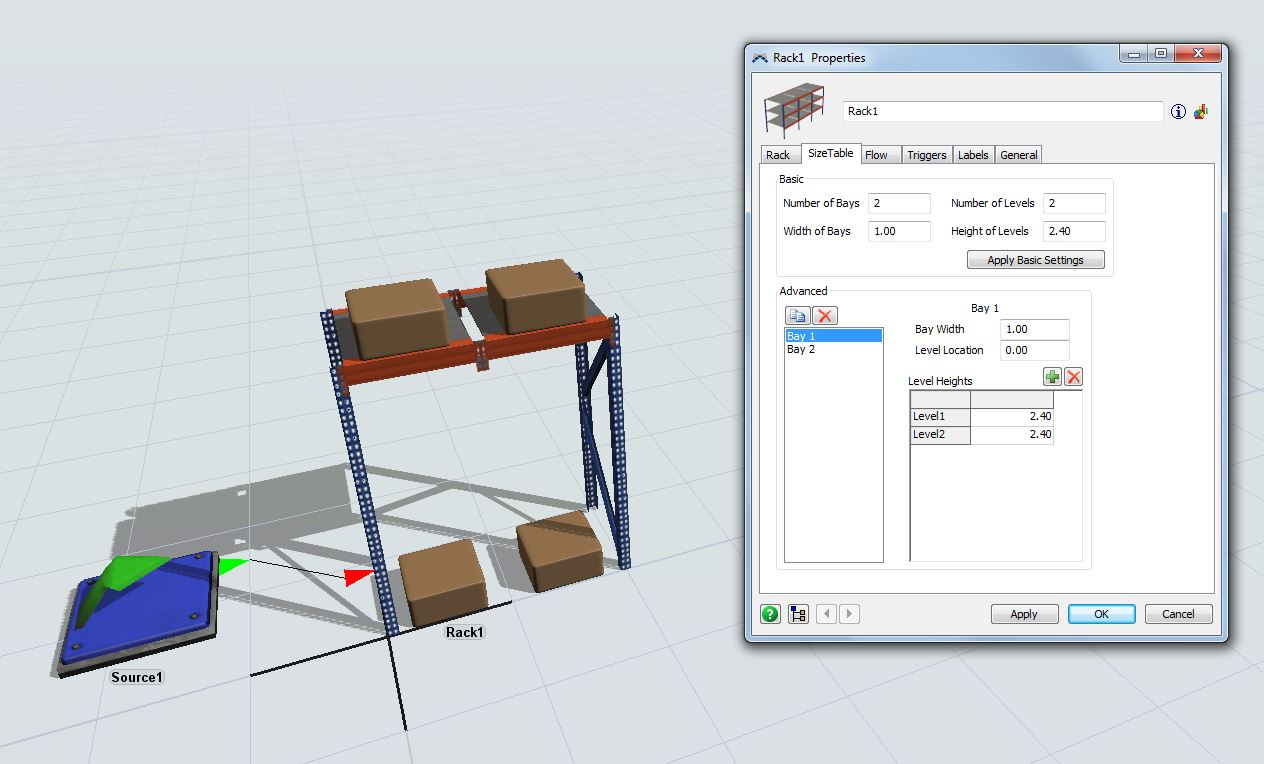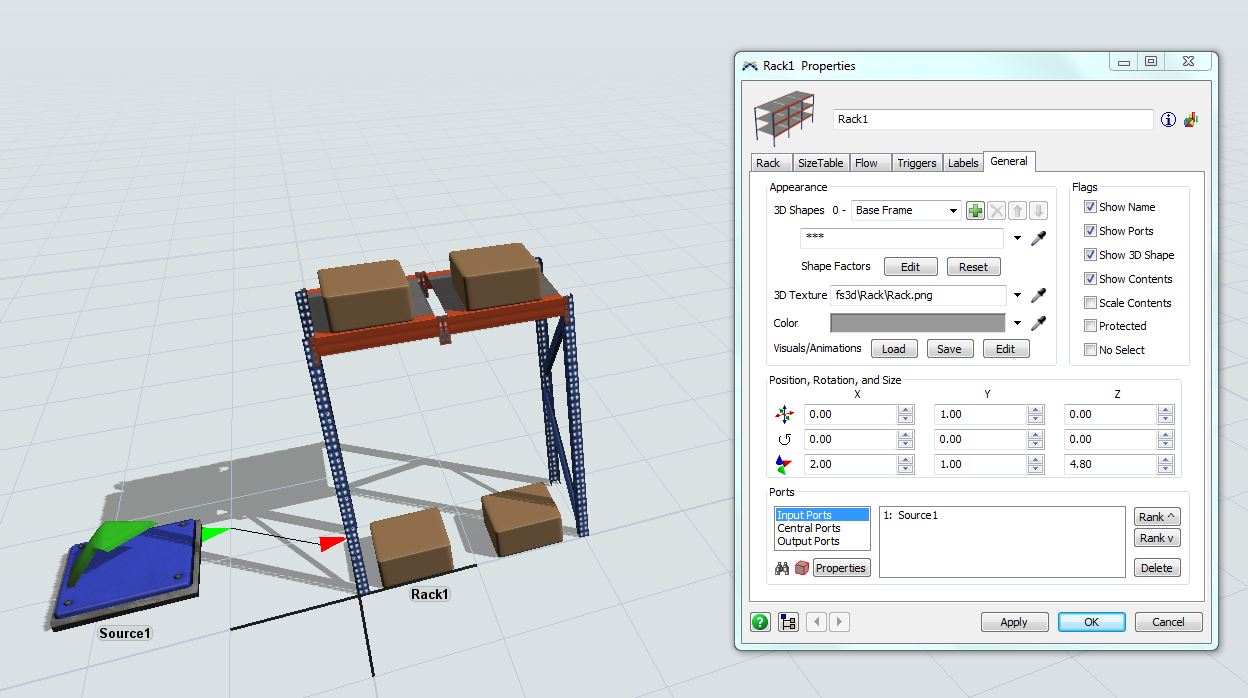I am trying to change size of the racks . I just need a 2.4 mtr High rack . but once I apply the changes it is not changing . Is this option not available in Flexsim 17.2.2 Limited version
question
1 Answer
Hi @venkatraj KM,
The size of a rack can be updated in the 'SizeTable' tab found in the rack's properties.
You have to enter the number of bays, number of levels and the corresponding width and height of each. It is important that you click 'Apply Basic Settings' once you're done.
Once completed, if you check the 'General' tab, you'll see that the x-size and z-size of the rack have been adjusted according to your inputs. The y-size, however, can be changed in the 'General' tab.
I've attached pictures FYR:
01-17oct17-racksizing.jpg
(107.3 KiB)
02-17oct17-racksizing.jpg
(115.5 KiB)
·
2
question details
7 People are following this question.