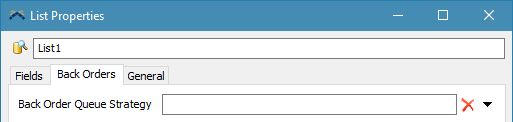Hi,
I have multiple pull activities that only pull from one list. Each activity represents different customer demand. What happen if there are multiple tokens on the same time want to pull a specific product from the list? Will it be randomized which token that pulls the product? Or can we define the specific rule for pulling?
I guess for the default situation, FCFS rule is applied, but I am curious in case the token have the same pull time. Thanks