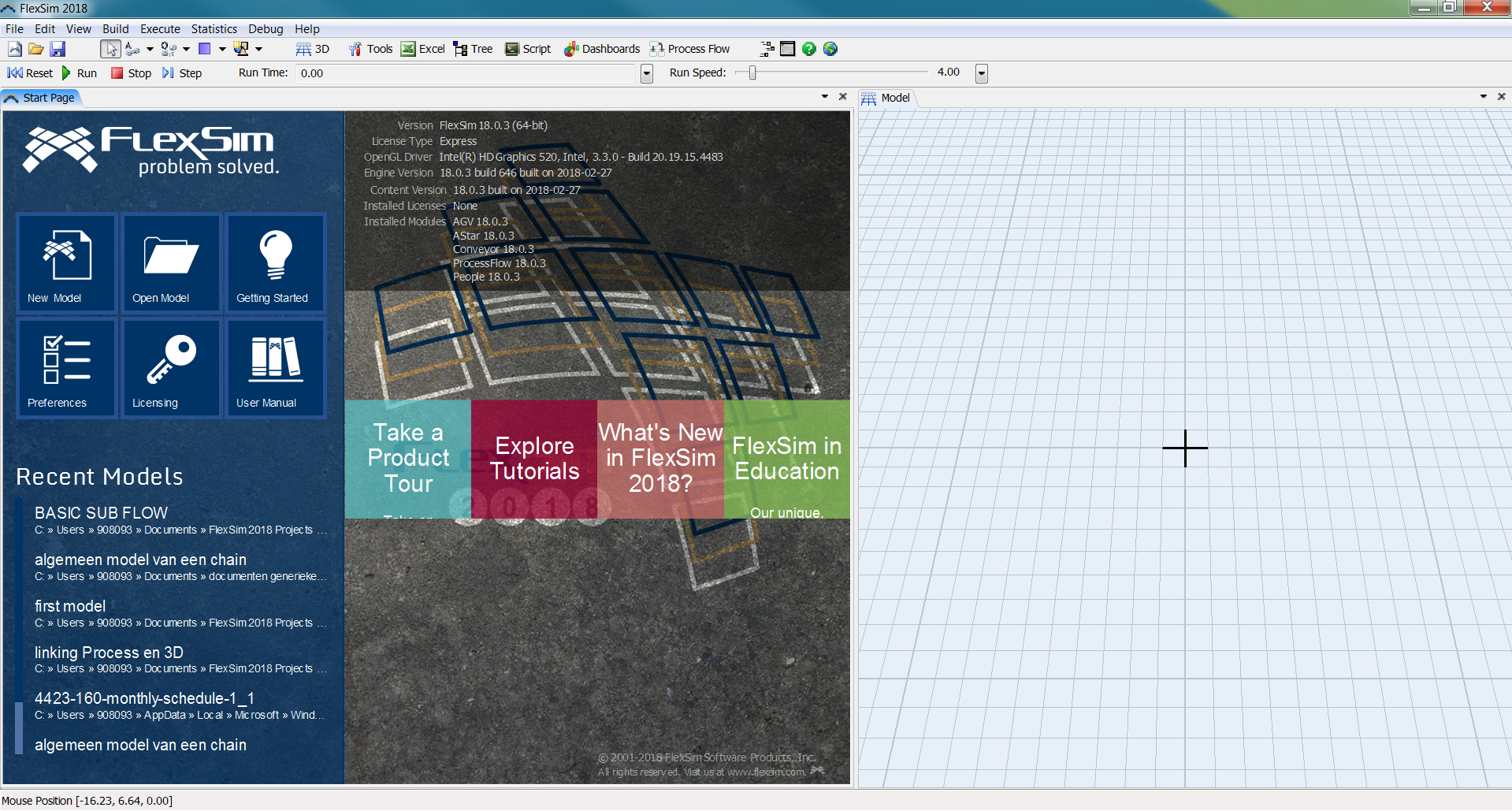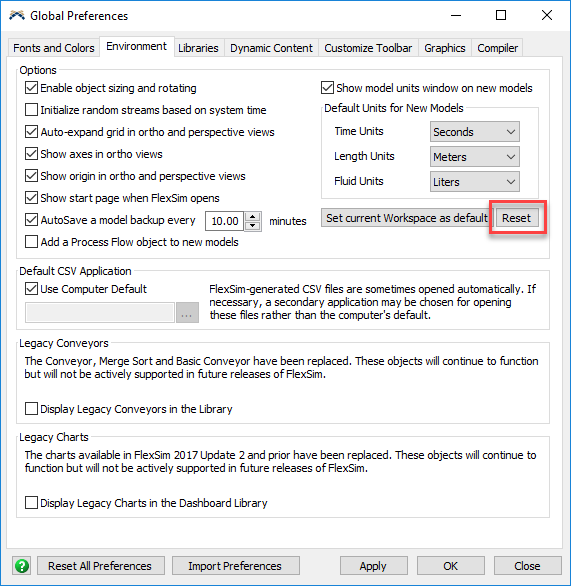absence-of-3d-tab.pnghomescreen-ith-3d-options.png
When I open a new file: the center console (where by default the 3D page should emerge) remains grey (as indicated in png file Absence of 3D tab). All buttons in the upper link seem to work but one (the 3D view). There however is a way around this, in the blue welcome screen the same “3D” button in the upper lint magically starts working (in png file: homescreen with 3D options).
Now the strange part starts, when I start a project and press the “open Default Workspace” button to re-arrange all the tabs that are open my 3D view disappears and cannot be retrieved. The other functions (process-flow etc.) worked just fine.
I already tried re-installing the program and I run the latest drivers.
Is someone familiar with this problem and maybe has ideas about how to solve this?