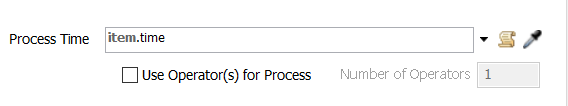In my model, I have two source, 4 queue and 3 processors on e sink. I have selected the Arrival sequence and entered the part types, added a new label called time and entered the overall timings there in the time label. Now in the processor I want to do process time variation by part type and get that time from labels and return it. Please help me with the code.
question
How to do process time variation by part type
FlexSim (other - please specify)
FlexSim (other)
Comment
0
1 Answer
Hello,
If you had created a time label for each item you can use this label in Processing Time. It is enough to write: "item.time"
time.png
(4.8 KiB)
·
6
Hi Monika,
Can you provide me a reference of a code related to the same scenario
20180327-model.fsm
This is a very simple example. If you have something more complicated please attach your model.
20180327-model.fsm
(17.6 KiB)
This version should work properly.
20180328-model.fsm
(14.9 KiB)
20180328-model.fsm
(15.6 KiB)
question details
7 People are following this question.