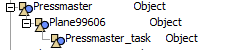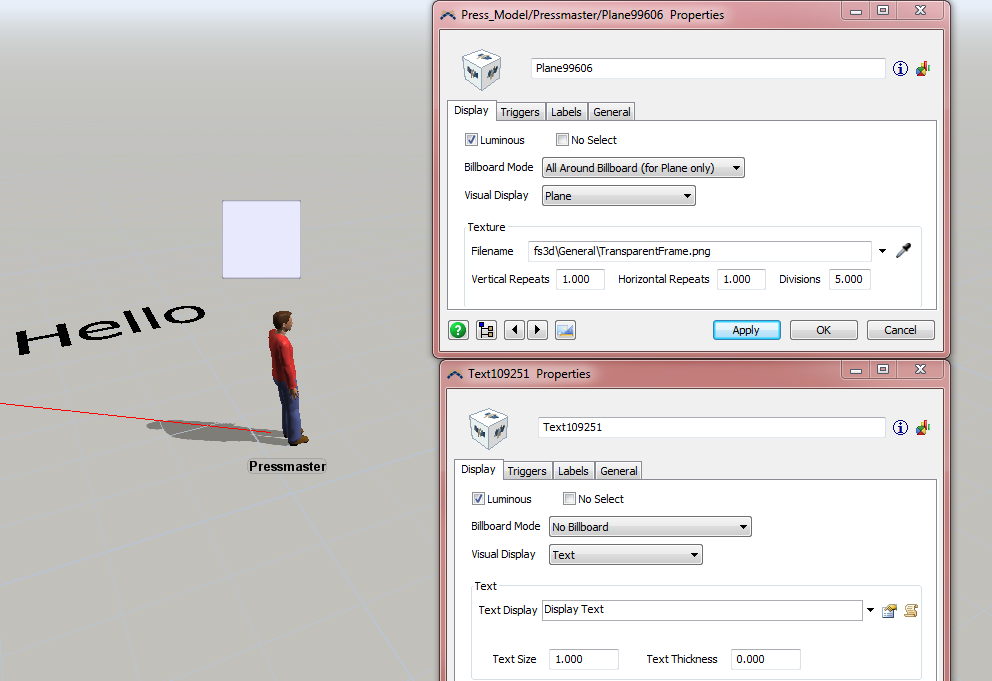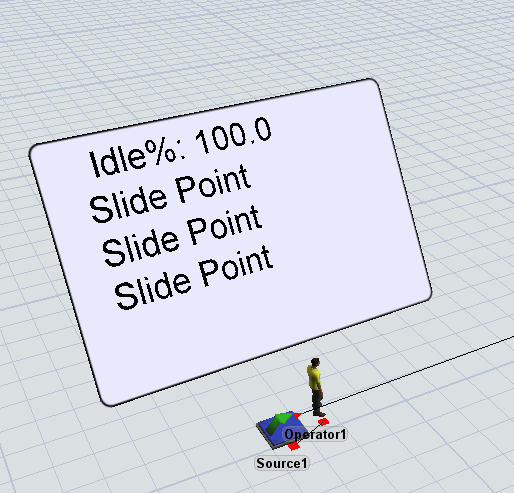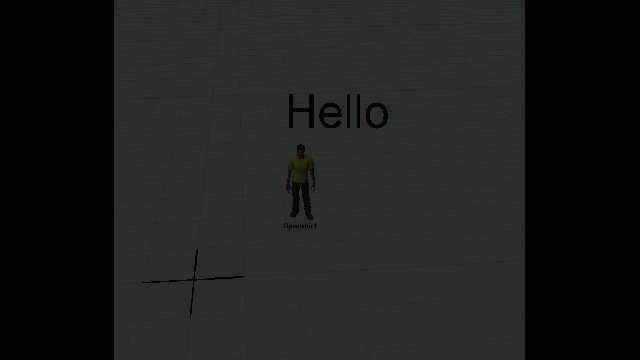Hello!
In my model, I would like to create a moving information table connected to operators. (To show their current task over them)
Unfortunately, my solution doesn't really work.
1. I can't add any text message to "All around Billboard",
2. I moved a text into the billboard plane:
but it can't rotate together with the owner object:
Have you any idea to solve this problem?
Thanks, Viktor