Is there a way to define operator travel based on a list of items that need to be picked up from racks? For example, a request comes in that require different items from different racks. The operator then travels down the isle and pick items from the shelves as in the image:
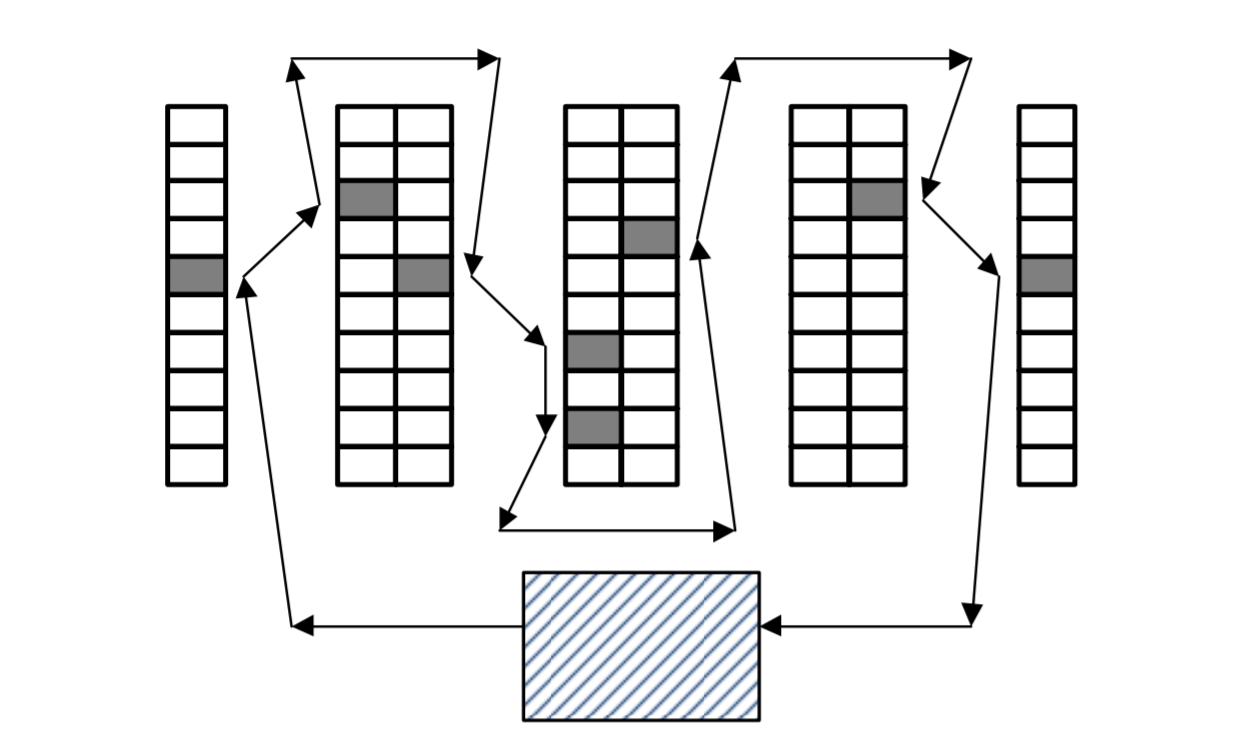
The problem I run into is that the picking lists change so its not the same pickup locations each time but the operator should follow the same "route" each time.
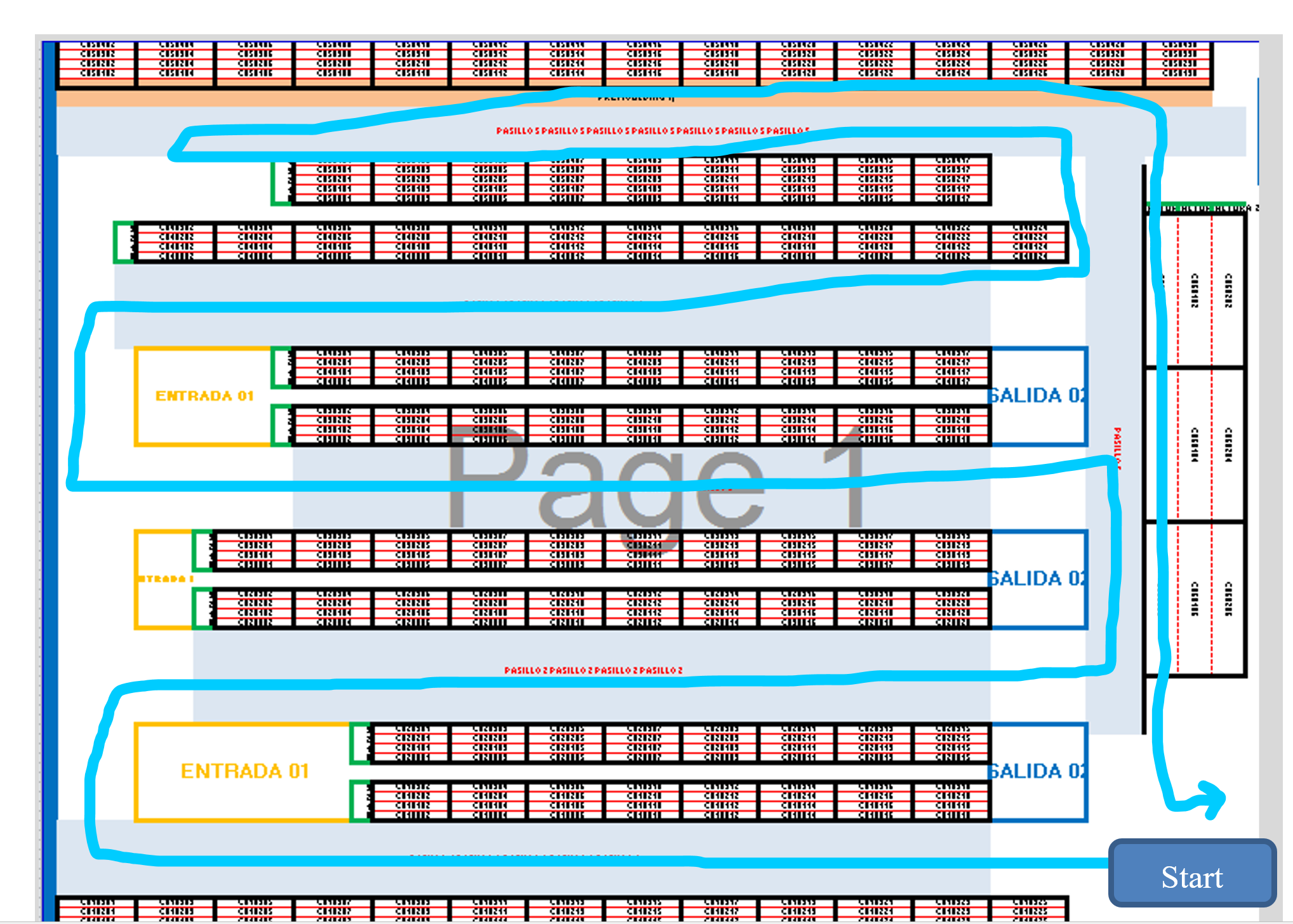
Can someone point me in the right direction for a good way to set this type of system up? Would it be better to do with AGV's instead of operators? warehouse-picking-example.fsm
