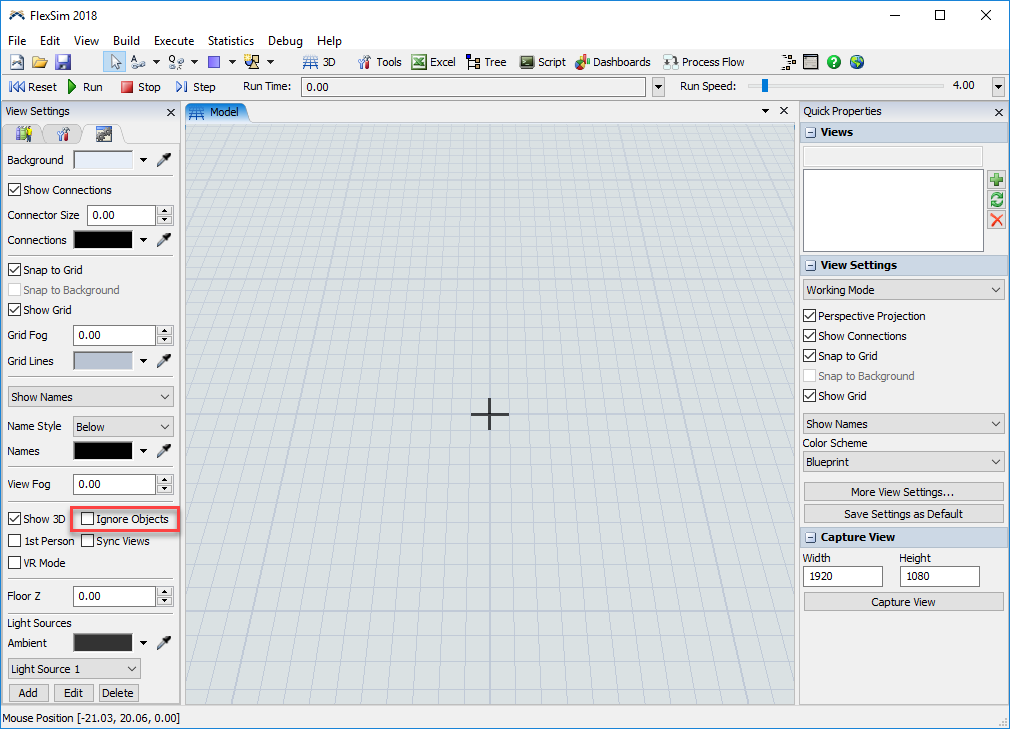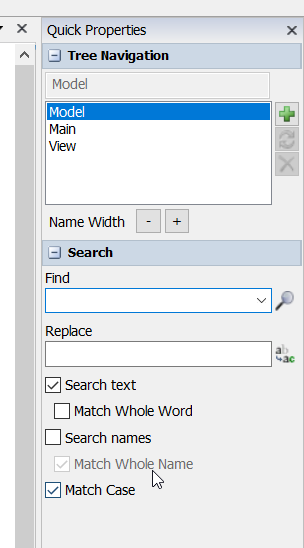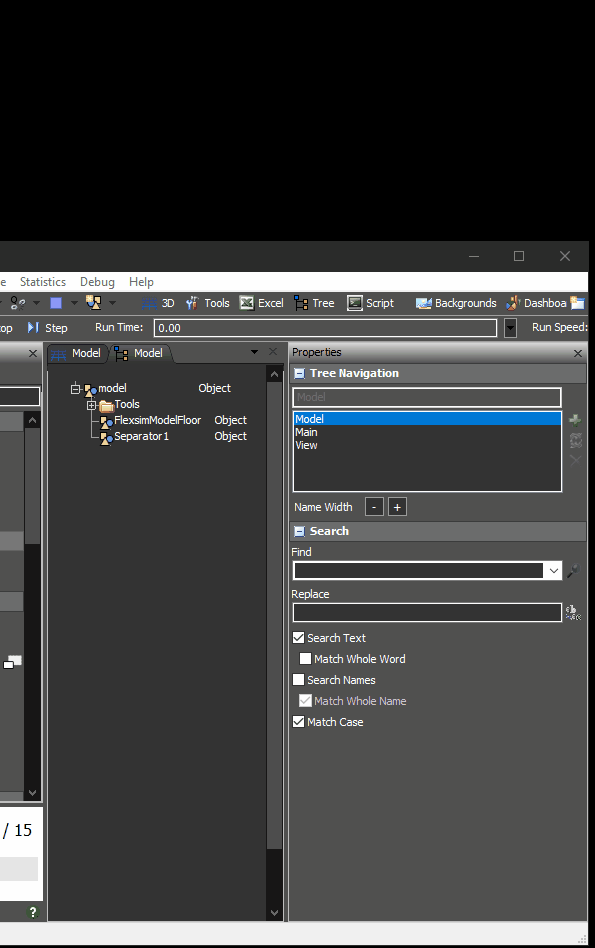Let´s say I checked the box for 'No Select' for some items. As I progress in my project more and more items are created and now I can't seem to find the particular item in the Model Tree I want to Select now. Is there a way, besides being more careful when naming, to mark the 'No Select' box for the entire model?
You can use the Ignore Objects box in the View Settings to toggle whether you can select objects in the 3D view or not.
You can also hold the Alt key while panning or rotating to ignore objects.
ignore-objects.png
(81.6 KiB)
0
As far as I know, once an item is labeled "No Select", you can't undo that from the 3D view alone, just the tree. If you're having trouble finding the object in the tree, you can try searching for it if you remember part of the name.
2018-05-15-11-15-55-paint-3d.png
(16.0 KiB)
·
3
switchnoselectoffintree.gif
(257.0 KiB)
question details
10 People are following this question.