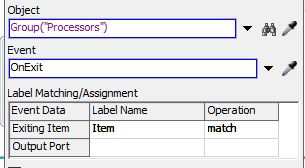Hi all,
I'm trying to find a way that the pullers pulling from a list use a first available logic. The model I have attached shows the Processors "rotating" through as they pull items from the list. I would like to make it where if Processor 1 is available it will always pull the next item...then Processor 2 and so forth. Rather than rotating through all the processors before Processor 1 pulls another item.
Hope this makes sense. Find a sample model attached.
Thanks in advance!