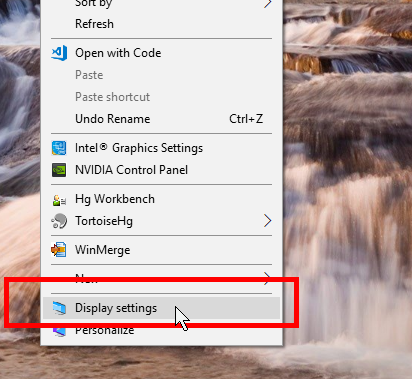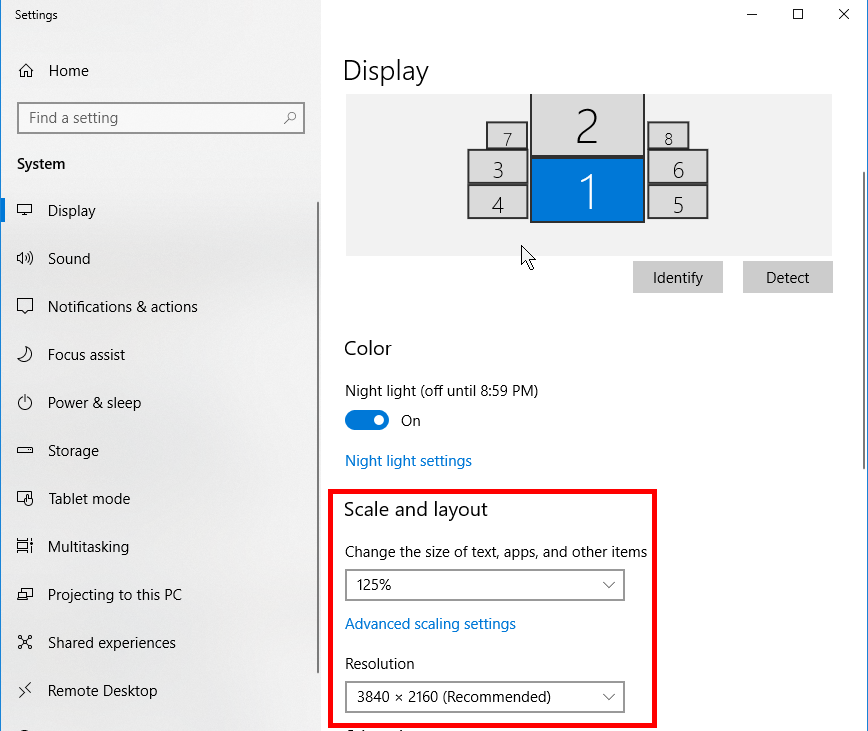I upgraded my work computer to Windows 10 (not by choice) and I had to re-install Flexsim 2018. Now that I have it up and running, I'm unable to change the properties of all the objects in my model. See picture below. Is this an issue that has occurred for anyone else using windows 10 / FlexSim 2018?
question
Upgrading graphics error
Did you check to make sure your graphics drivers were all up to date?
Sam Stubbs , I took your advice and still does not work...
Hi @Kevin Megee,
There is no problem with Windows 10 itself - our entire office is on various flavors of Windows 10, up to and including this Spring's 1803 release. Most likely there is a driver or setting we need to look at.
The first thing to do is try the suggestions listed here:
https://answers.flexsim.com/articles/11/graphics-compatibility-common-problems-and-solutio.html
If you still can't find a solution, please send back a screenshot of your Help > About FlexSim window. This will tell us about the driver you have installed. Potentially it would also be nice to see a screenshot of your device manager with the Display Adapters section expanded.
Let us know how it goes, or send that additional info and we'll continue with troubleshooting.
Thanks!
@Kevin Megee, I just listed another suggestion in the article linked above. It may help with your situation.
It is to go to FlexSim's main menu, and choose View>Open Default Workspace.
This could clear up any potential corruption that may exist in any open windows.
@Ben Wilson I have updated all my drivers and I'm still having issues seeing all the fields in item properties. I've also tried the default workspace, still nothing. Here's the info you asked for. flexsim-about-screenshot.png
Hi @Kevin Megee,
Have you tried the Quadro specific suggestions at the bottom of the linked graphics article?
Also, what is your graphics scaling? This is a Windows setting you can find by right-clicking anywhere on your desktop and choosing Display settings:
If you have more than one monitor, select your main monitor in the diagram of your screen layout, then look at the scale and resolution settings. What do you see? Here is an example:
Please send back your info. Perhaps we will be able to duplicate your issue with this additional information.
1 Answer
Kevin found that right-clicking the FlexSim icon and choosing to Run as Administrator solved the problem. One of the dll's that FlexSim uses seems to have been blocked behind permissions. Running as administrator solves this problem.
Thanks for this update.
This suggestion to try Run as Administrator has been added to our graphics troubleshooting article and our installation/startup issues article.
question details
8 People are following this question.