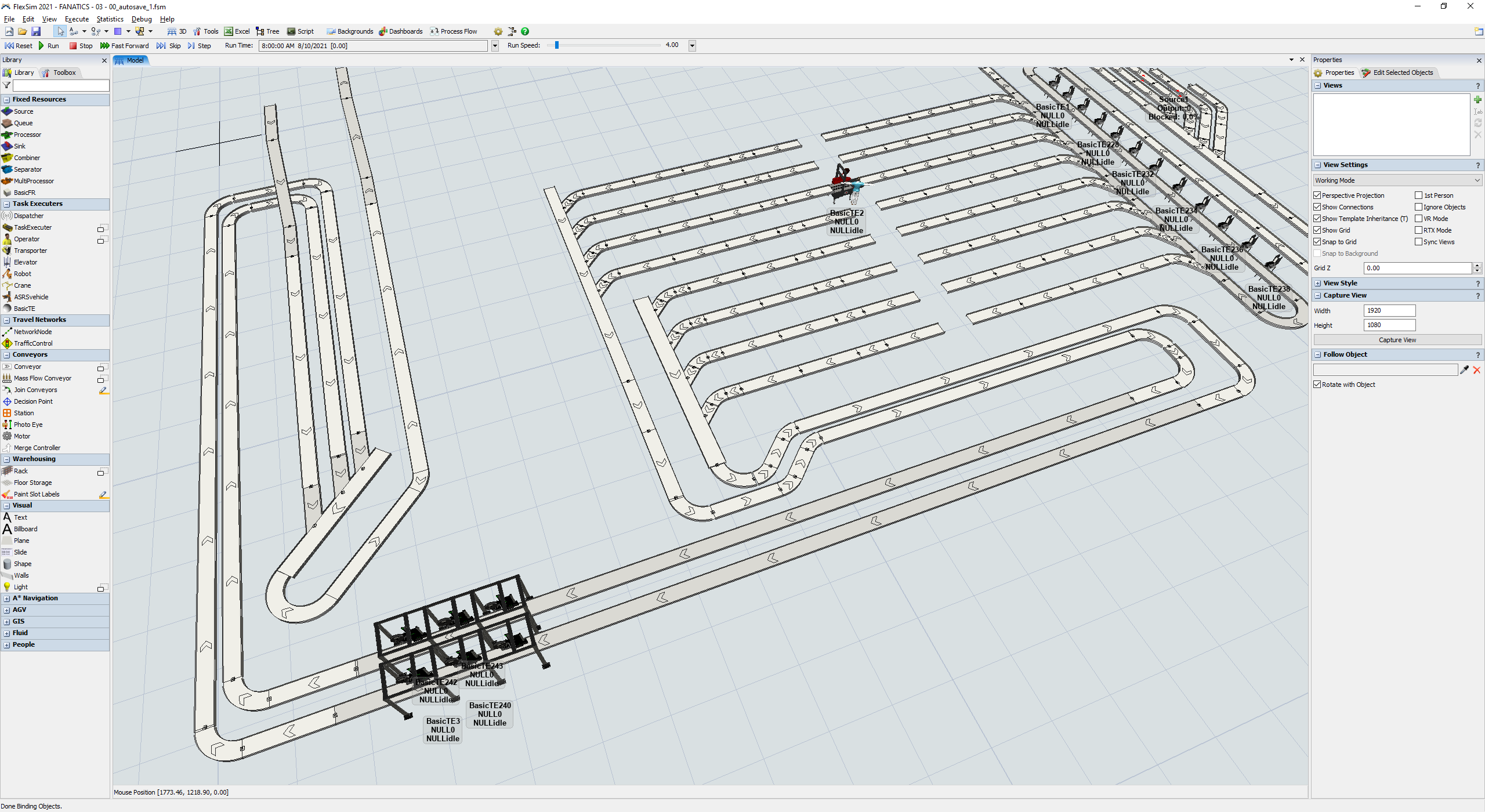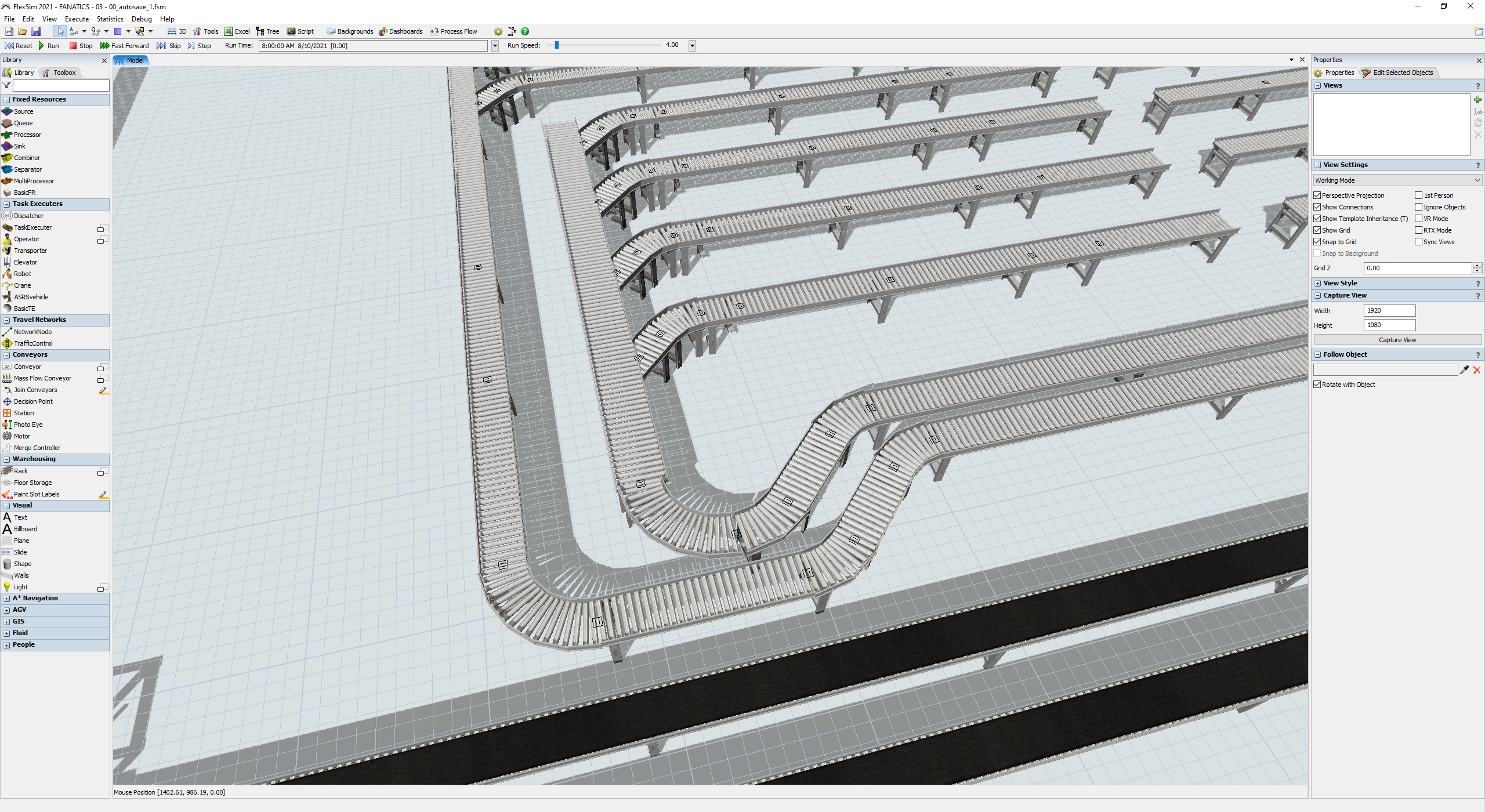question
21.2 Maps folder missing?
FlexSim 21.2.0
1628873509945.png
(563.6 KiB)
Comment
0
1 Answer
What is the "maps folder of the 3D assets"? What is missing?
Without a separate reference picture showing something different, we cannot know what is missing in your screenshot.
Did you manually add your own files to the FlexSim installation directory? FlexSim 21.2 installs to a different directory than FlexSim 21.1 and will not have any files you added yourself to the installation directory.
·
1
1628882751703.png
(2.1 MiB)
question details
7 People are following this question.