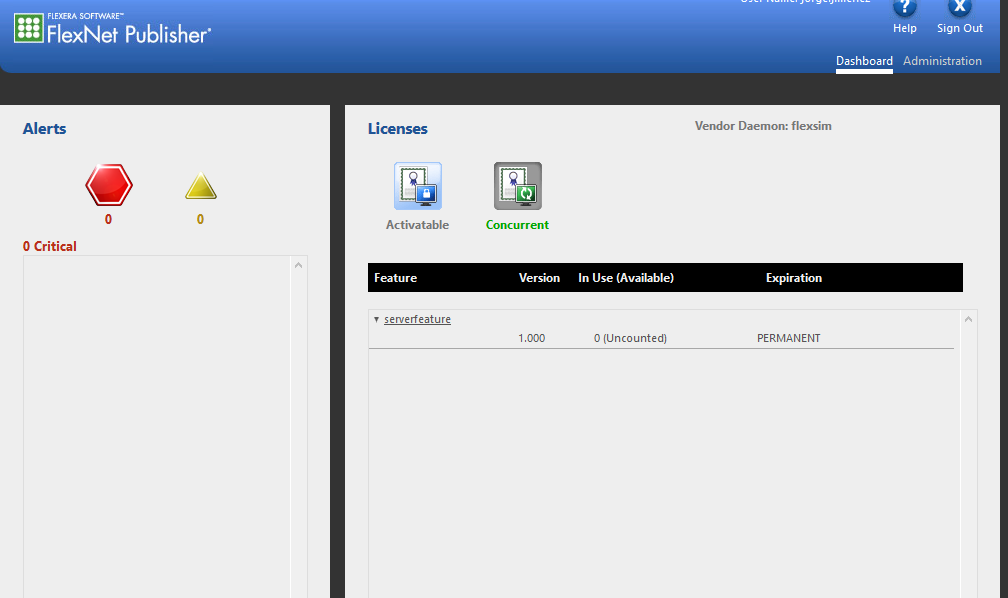I have a problem when trying to take a license from the server, it is configured with lmadmin, the firewall is disabled, and the computer communicates through the default ports (27000).
question
License Server Issue
You cannot lend or borrow a license, you can only get a network license, while there is connection to the server. In FlexSim you set the concurrent license server address in the form port@server-ip or port@server-name.
- I believe that my problem is that it is not taking the features of my lynxes attached photo of my server
I had recently a problem to get a license on the client. After I have switch back to an older version of the network card drivers and then updated them to the newest I was able to receive the licenses. Perhaps you update the drivers in your server, too.
Hi @Universidad I,
You are correct, lmadmin does not see that you are hosting your licenses. Please refer to the License Server Installation Instructions for the following suggestions:
- Make sure you have activated your license codes using flexsimserveractutil.exe, and that they their status is enabled. See step 3. Licensing your server on page 6. You can view licenses activated to your system from within flexsimserveractutil.exe, Tools>View License Rights.
- Configure lmadmin with the proper permissions. See step 5 on page 12.
- Make sure you have copied the vendor daemon files to the proper location. See step 6 on page 15.
- With those vendor daemon files in the proper place, ensure that your vendor daemon is configured correctly. See step 8 on page 18.
If you are not able to get to the point of your license features being listed on the Concurrent tab, you should probably contact your local FlexSim distributor for support. They may arrange a web meeting with you, and may involve us if necessary.
Issues occurring from setting up a license server can be broad depending on how you set it up. Here is a previous previous question where @Ben Wilson went through a lot of the troubleshooting process and provided resources for more information. Troubleshooting
question details
8 People are following this question.