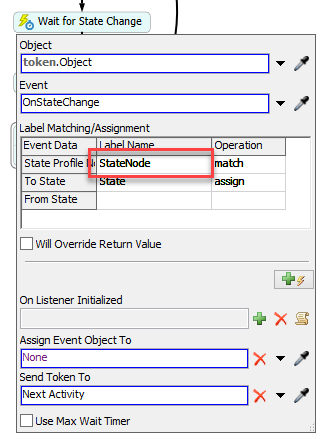I´ve tried to use the custom states for the multiprocessor, I only want to Graph the state of processing with different states for the different processes. I know before we could do it as @Sam Stubbs says in the question "Add custom state to a state gantt chart".
How can I do this with the new Dashboards?