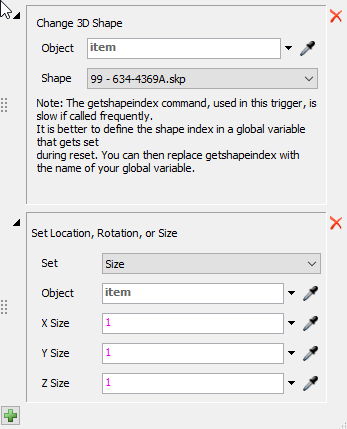rim-half-welder-2.fsmI am using a combiner to combine two pieces of one flow item in a weld cell simulation. I would like the combined part to look like the finished part. I have added a trigger to change the 3d shape on exit of the combiner. But if I do that for all five it slows the simulation down and also the new 3d shape is not scaled properly. How would I go about fixing this?
question
Changing item 3d shape and scaling
You can change the size/scale of your 3D shape by adding another criteria to your "On Entry" trigger. It would look like this:
You'd have to experiment with the sizes as they obviously wouldn't be 1, 1, and 1 like what's shown.
As far as the slowing down of the model goes, I am curious about the size of the file you are importing as the image. Is the .skp file larger than a few kilobytes?
1 Answer
As for the draw speed (different than the simulation speed), it is likely that the shape could be optimized. If the shape has few (1 or 2) meshes, it will draw quickly. Here is a post on the old forum that shows how to do this in AC3D, but the steps would apply to many other software packages also:
https://www.flexsim.com/community/forum/showthread.php?t=3207
As for the scaling, you can adjust the scaling on your flowitem until it looks right. There may be more official ways to do it, but that one tends to work without too much hassle.
question details
9 People are following this question.