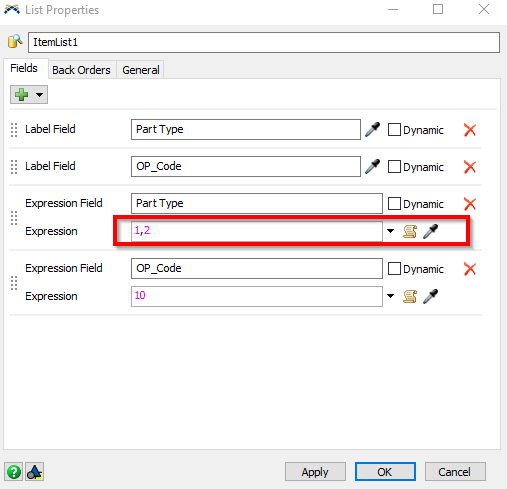Hello,
I am simulating a cell and need some help with a few issues I am currently running into. I need to know how to conditionally set a label in a processor. Currently Processor 2 sets a label OP_Code = 11 but when same material passes through this processor again I need to set the OP_Code label to 21. I tried to insert if and else statements into the code for the set label trigger but this created errors.
The other issue I am having is when the robot is unloading the material at OP10_Load it stays in the unload position until the material is removed from the queue, this is not correct. I would like the robot to go back to an intermediate “perch” position on the network.
Lastly I have an error come up inside the compiler that I do not know where it is being created from.
Attached is the current simulation that is incomplete. Thank you for any help and have a great day.