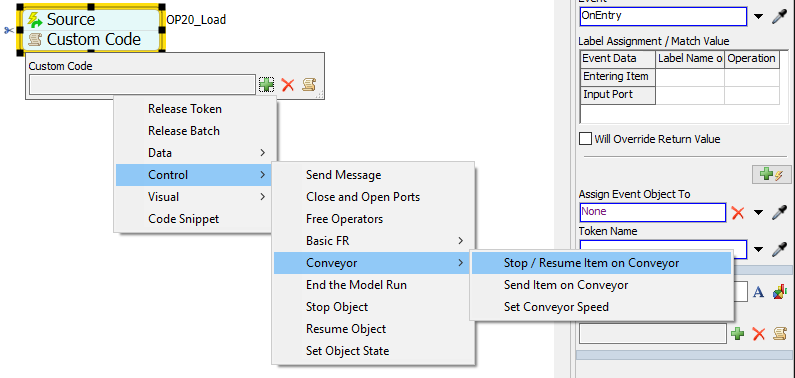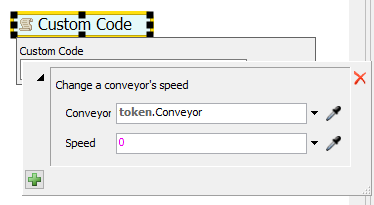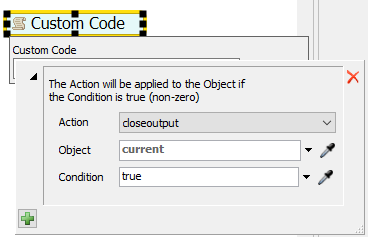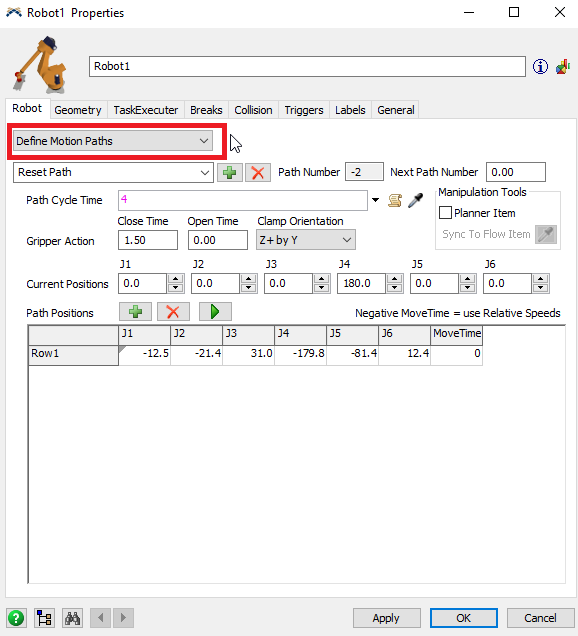fsq.fsmI need to stop a conveyor if there is a item in a specific queue (IE Conveyor 1 and conveyor 2 -> Queue 1), the AGV, or the OP10 Load queue. I then need to resume sending the item to the exit transfer based on if all the locations are empty. How would I accomplish this?
1 Answer
To stop the conveyor you can use a event triggered source in process flow then have a custom code where you use the built in conveyor controls
To resume the conveyor, you can use another even triggered source that fires if any of the locations empty, then you can have a custom code snippet that goes through each of the other locations check if they are empty with the following code
- Object.subnodes.length==0
then have a decide activity that leads to another custom code activity that resumes the conveyor.
How do I link a stop item conveyor control to a specific conveyor?
Unrelated, how would I change the robot idle joint positions? When idle the robot moves its arm to a position that is abnormal. (IE in the ground)
When working with robots, it can be helpful to define their motion paths and then use those to determine the robot's visuals. This image shows where you can define those:
After creating a path that I wanted the robot to reset to, I then call that action by using a "Travel to Location" activity in Process Flow. Here's a model to help show how this works:
question details
10 People are following this question.