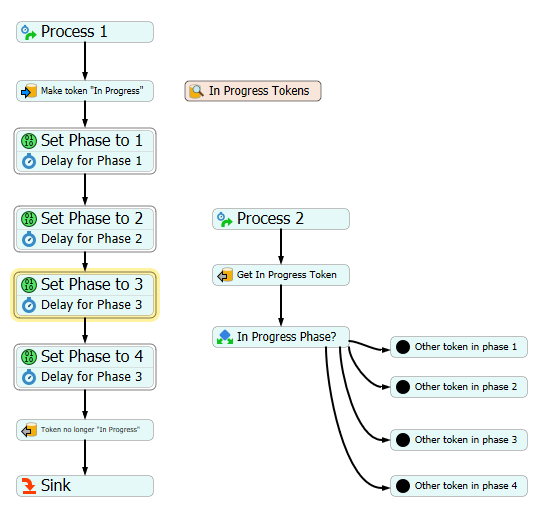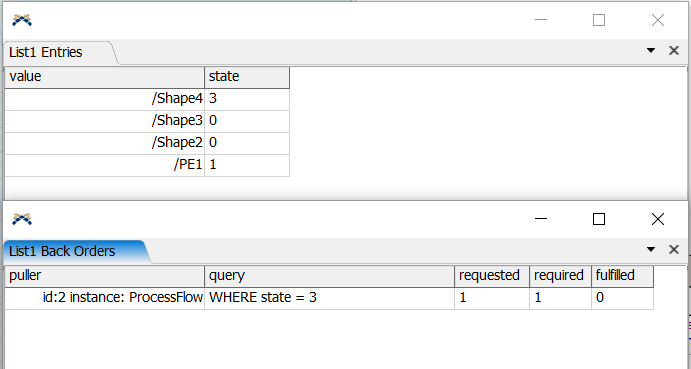The logical conditions in my decide activity use If loops to check the conditions. But for this I need to have a dummy delay activity with a non zero delay, to loop into the decide every time the condition is false. Just like wait for event. So in that case can we use Listys to specify the conditions, and if those conditions are true, the tokens can be pulled from the list?
ex. In the decide I have the following code:
- Object obj = token.station1;
- if(obj.stats.state().value == 3)
- { return 1;}
- else
- { return 2;}
Here the Object just a shape, so the state is given through the process flow.
Is there a way to do this with Lists?
Please let me know if the question is clear enough
Thank You!