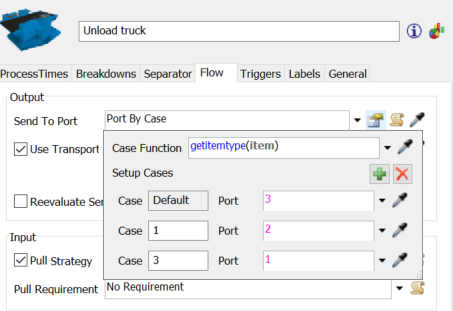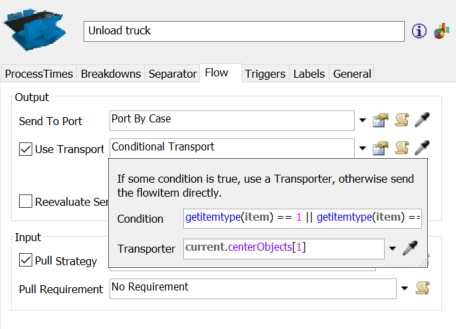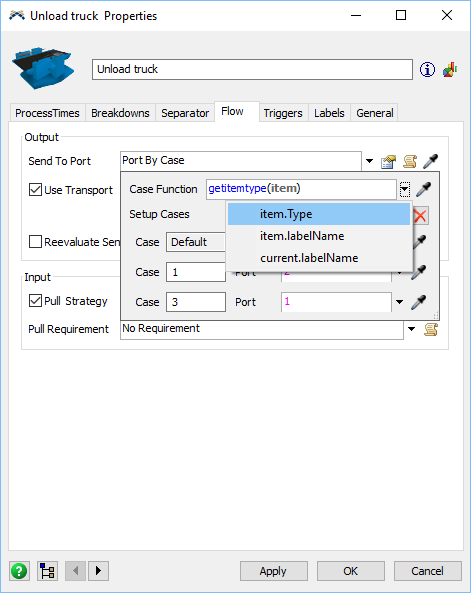I tried to set the item type for my combiner "bottles to pallet" to be 1 on exit and the "caps to pallet" combiner to be 2 on exit. Then, I set the item type equal to 3 for the TruckB and TruckC sources on creation.
My aim was to assign different values to pallets containing bottles, caps and the truck itself, as those need to travel to different locations after the "Unload truck" step. Item 1 should then travel to the "Bottles" queue, item 2 should travel to the "Caps" queue and item 3 should move onto the conveyor and enter the sink labelled "Truck leaves" Items 1 and 2 should be transported by "Transporter 1" while item 3 should just move to the conveyor.
Below is how I programmed the Send To Port and Use Transport fields. I would greatly appreciate help figuring out how to make my model run as desired. Thank you!