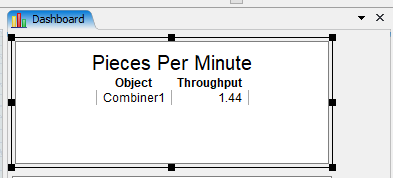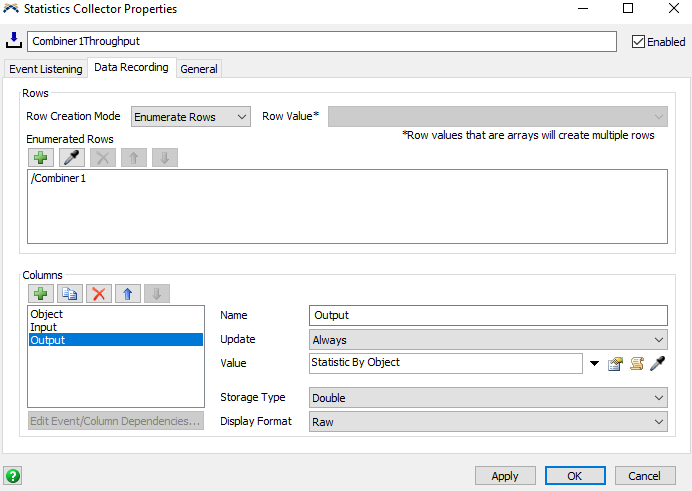Hi all,
I want to convert the figure that appers in this Dash template into minute per pieces, so it is a simple division 1/(Pieces per Minute).
I used a statistic colector in order to modify the output value formula but I can not find the proper one, because I can not get the pieces per minute number in order to to the division. Perhaps there is another way.
pieces-per-minute-into-minute-per-piece.fsm
Thanks in advance for your support.
Alejandro