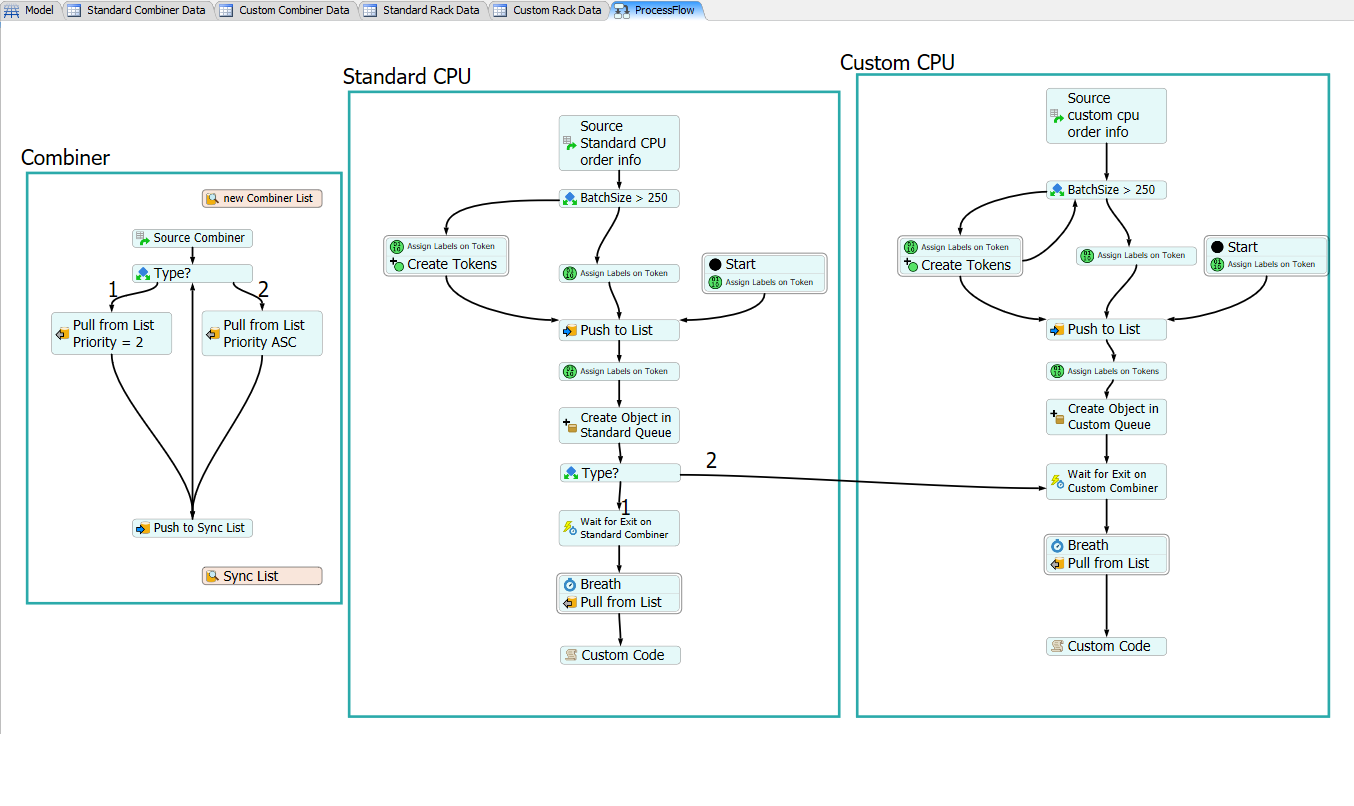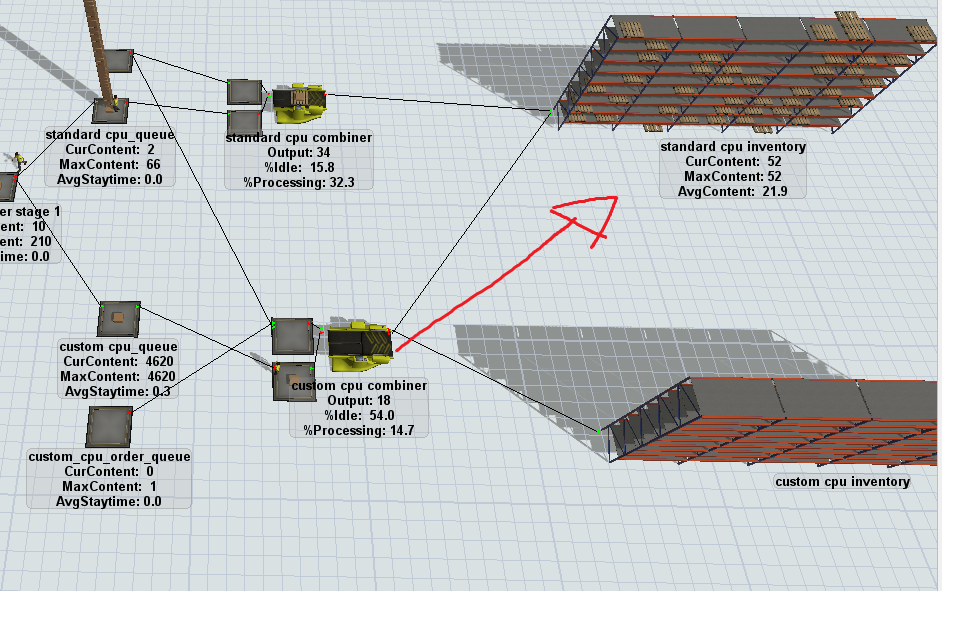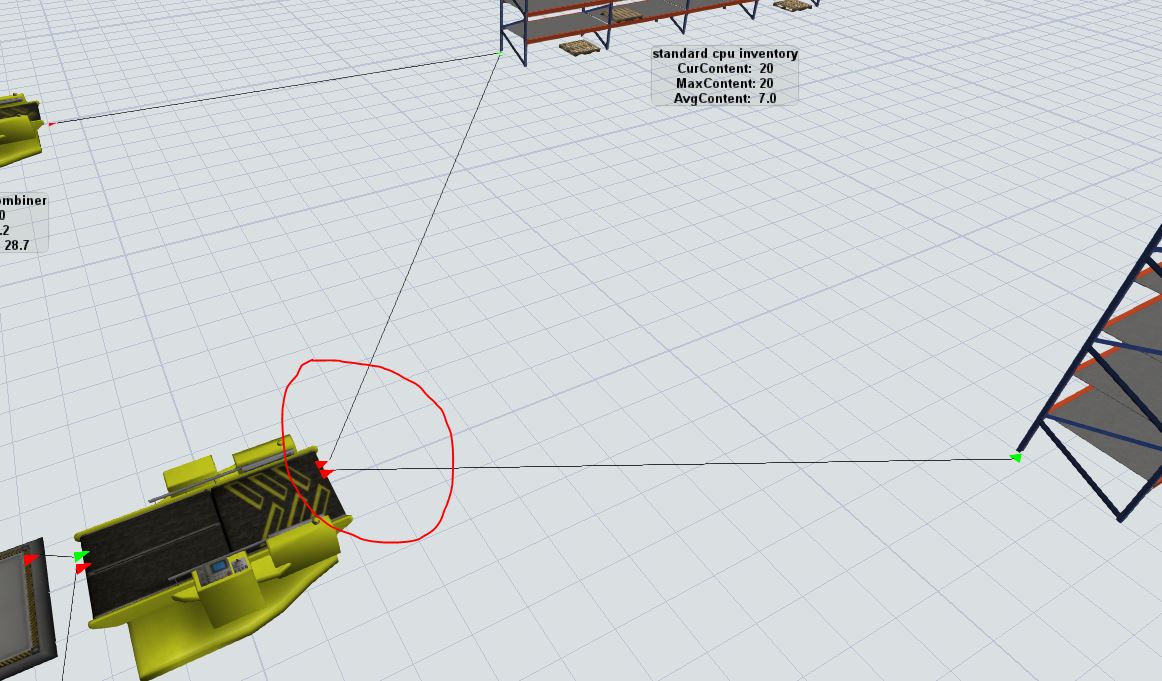How to make a small change to my model.
My current model is set up the way that my "custom combiner" can process standard order whenever there is no standard order. (I received this help from a FlexSim Expert). But I want to try many different cases. And I want to keep my current model's other setup (table, arrival rate...).
So I want to change my logic back that standard combiner should only process the standard order. Custom combiner only processes the custom order (by making changes to my current model). I know it should be a small change to my Process Flow. But I am not sure which one to change. Can someone help me with this? base-case.fsm