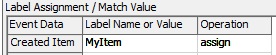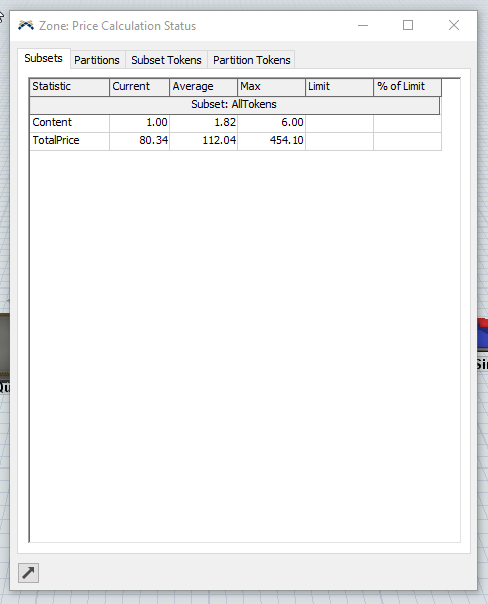profloprtdeux.fsmI am doing step 9 of the Process Flow tutorial. I am working on 1.3 for zones. When I click on the arrow to select MyItem it is not shown on the list. I think in Step 4 there might be an issue. Can you review to see what i did wrong? Thanks,
question
1 Answer
The tutorials are slightly behind the updates, so you will need to click the box under Operation and select assign in your source activity. Also there is a period in the value area for your OnCreation Trigger for your source that is causing errors.
I fixed that and I was still not able to get my View Status to work on the Zone: Price Calculation
Is there more on the view status that you would like to see than is being shown in the picture below? Here's the model that is working for me15486-profloprtdeux-1.fsm
I fixed it. The "Source" in my Price Analysis box was not assigned. I did it yesterday and it didn't work. Idk. In the "Wait for Item to Enter Sink" I changed it to match. I did it yesterday it didn't work. Today it did. Idk. I was also missing the sink. Thanks for the help.
question details
5 People are following this question.