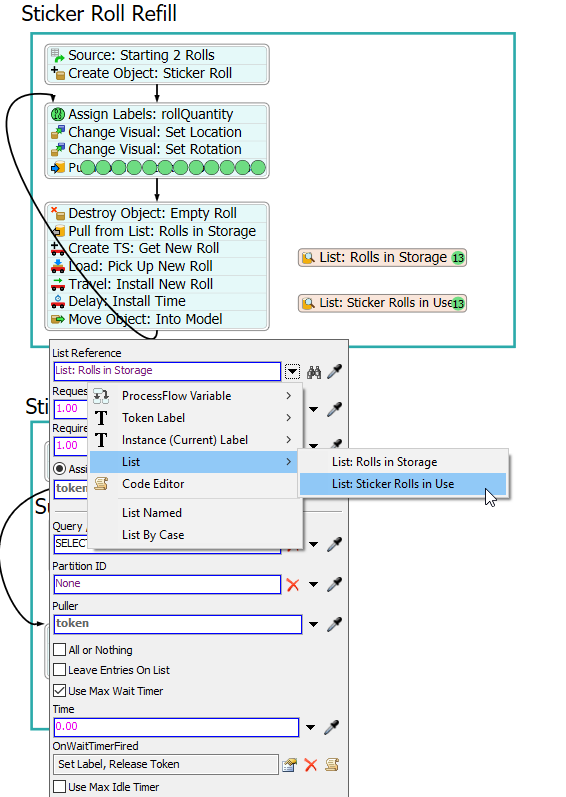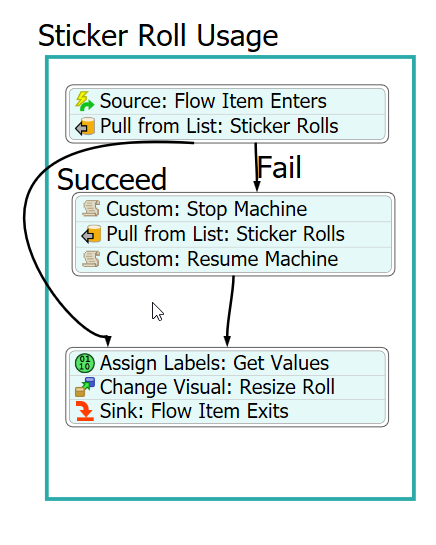proflowcinqtutprtdeux.fsmI am getting this error message
time: 4.192457 exception: FlexScript exception: label rollObjectCopy doesn't exist on token id: 18 at MODEL:/Tools/ProcessFlow/Sticker Roll Logic/Change Visual: Resize Roll>variables/codeNode
I went to the Model tree to see what is wrong but nothing looks wrong. Process Flow Tutorial. Section 4.4 Steps 6 and 7. I am also confused about Step 5 about the List.