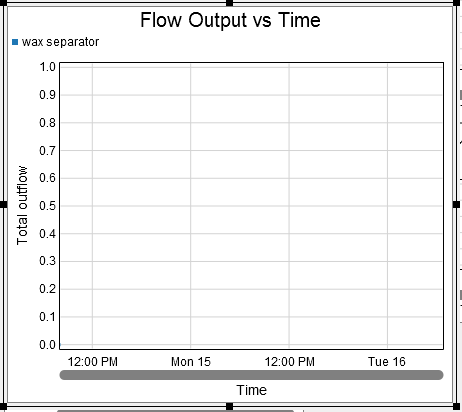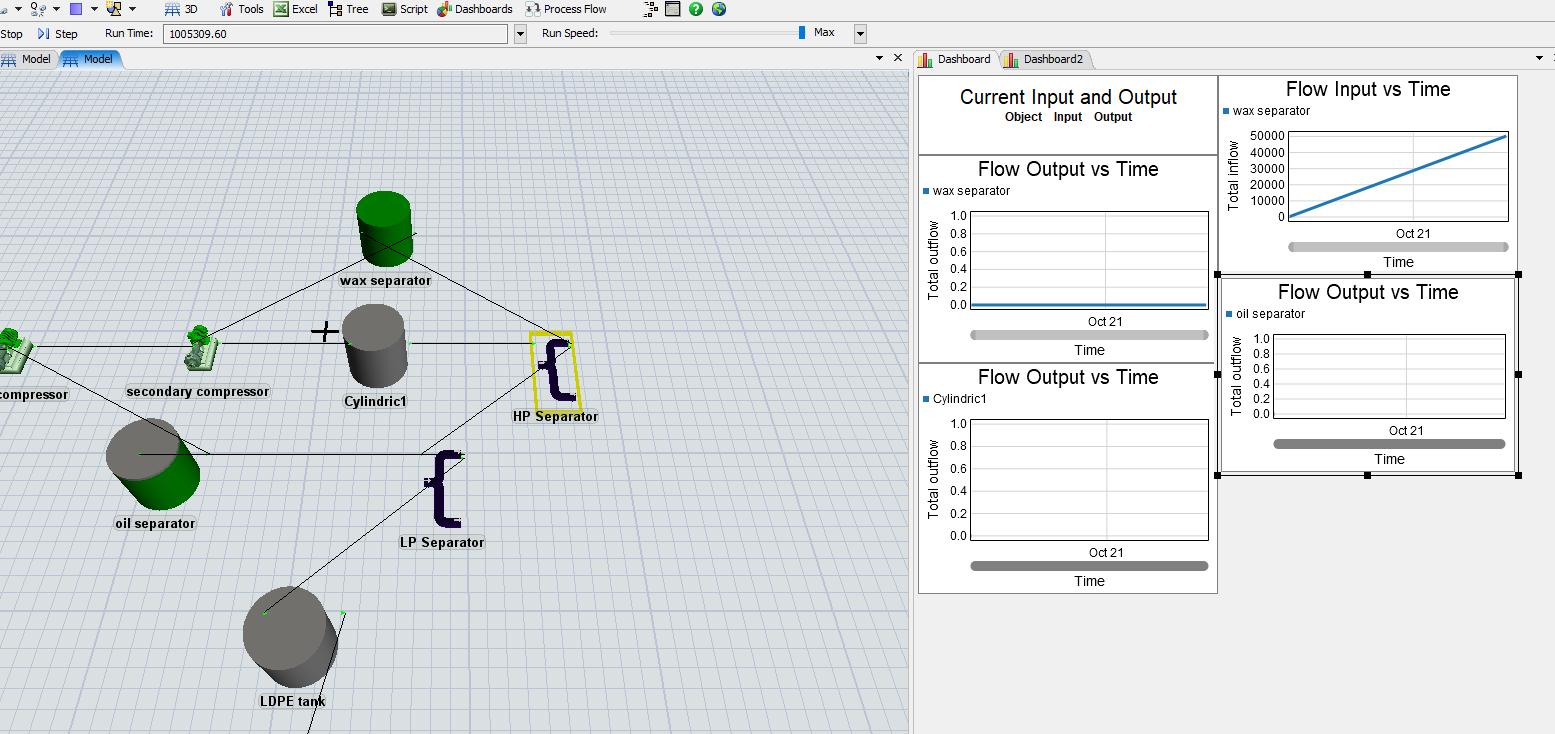All the components in the model are running, for example, for a tank, the input flow = output flow. However when I click on the dashboard to make the flow output vs time graph, the graph does not show. It turns out as below image. How do I make the graph show?