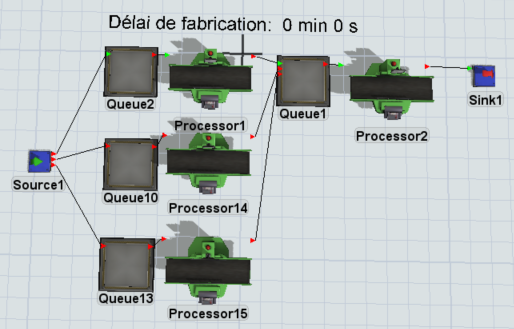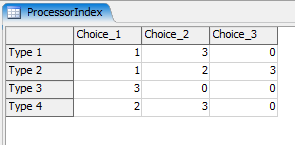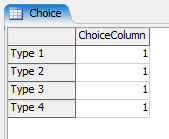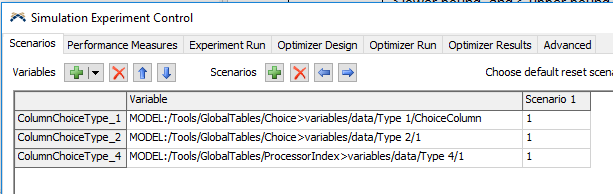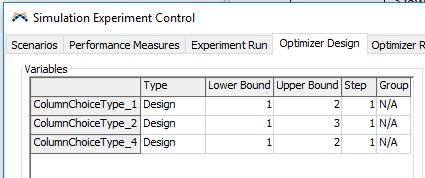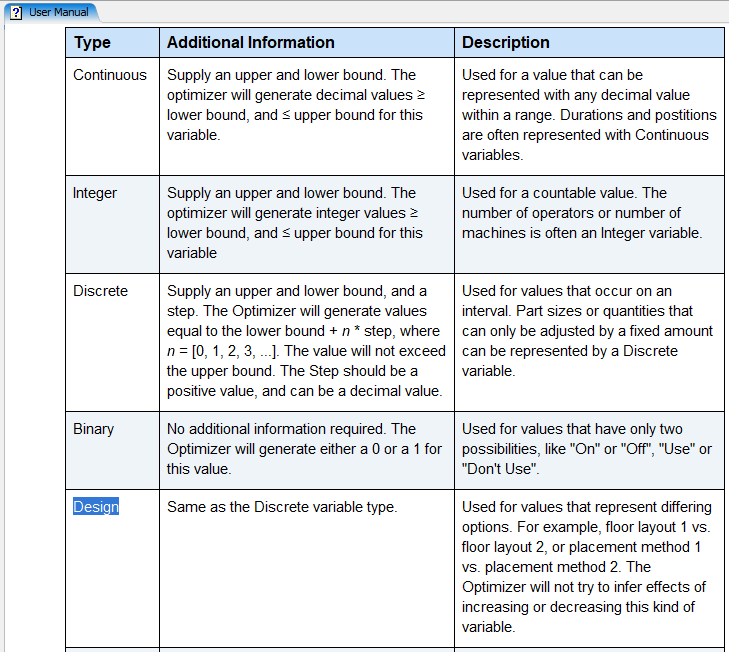Hello,
I have a list of 158 different products which all have their own caracteristics. Some of those are assigned to a unique processor, some others can go through all of the processors. I actually have an OptQuest licence and I'd like to use it to know on which processor I have to put the products in order to minimize the manufacturing time. Could you help doing this please ?