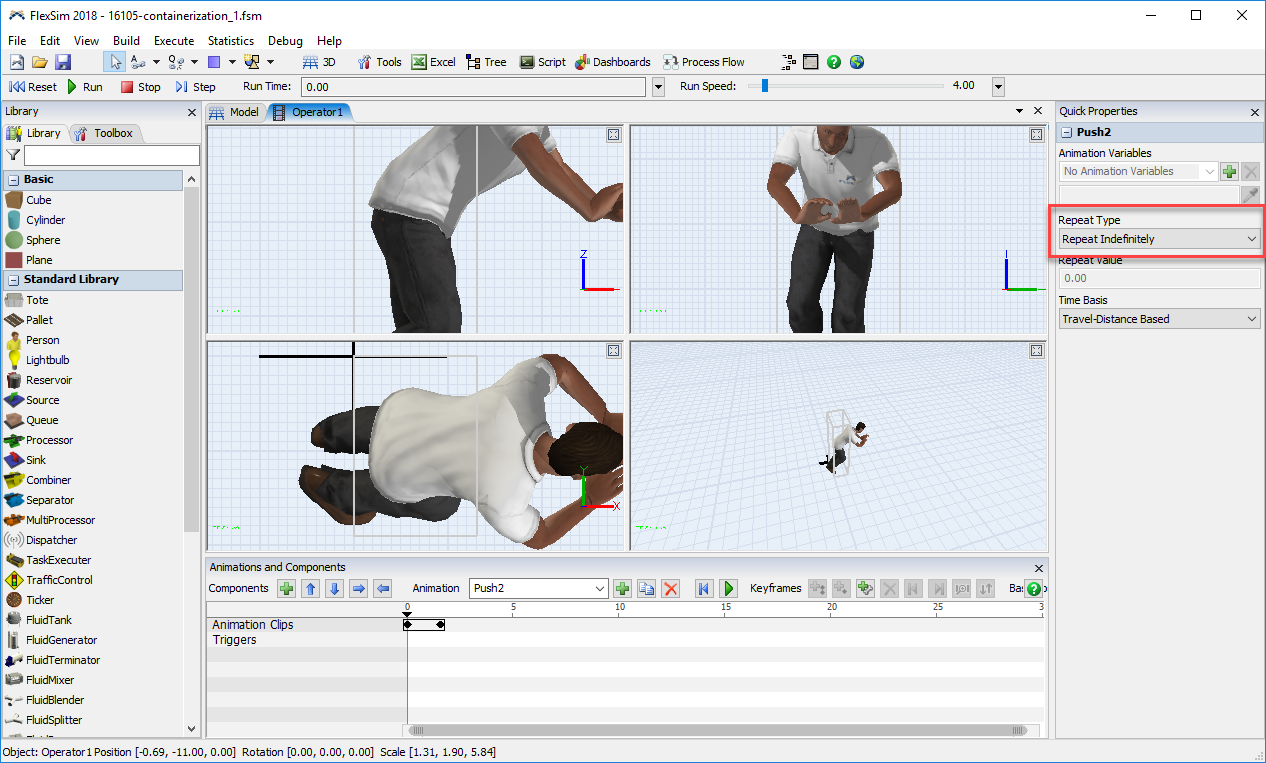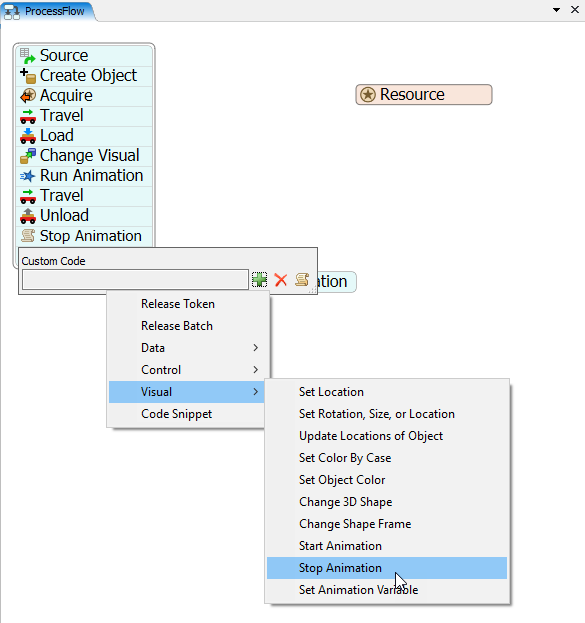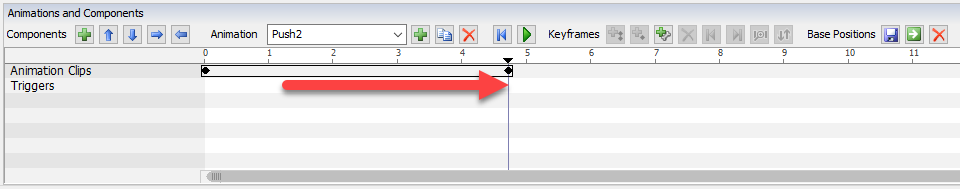Hi, I am trying to run animation in the process flow then I want to get the default animation back after a task is done, for some reason it's not working when choosing an animation of a lower number , it works only with a higher number. For example, if I ran animation 17 , then I can only run animation 18 or higher after, I can't return to animation 1 (Walk). I have attached the model
Thanks