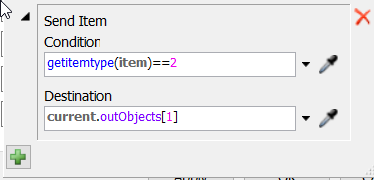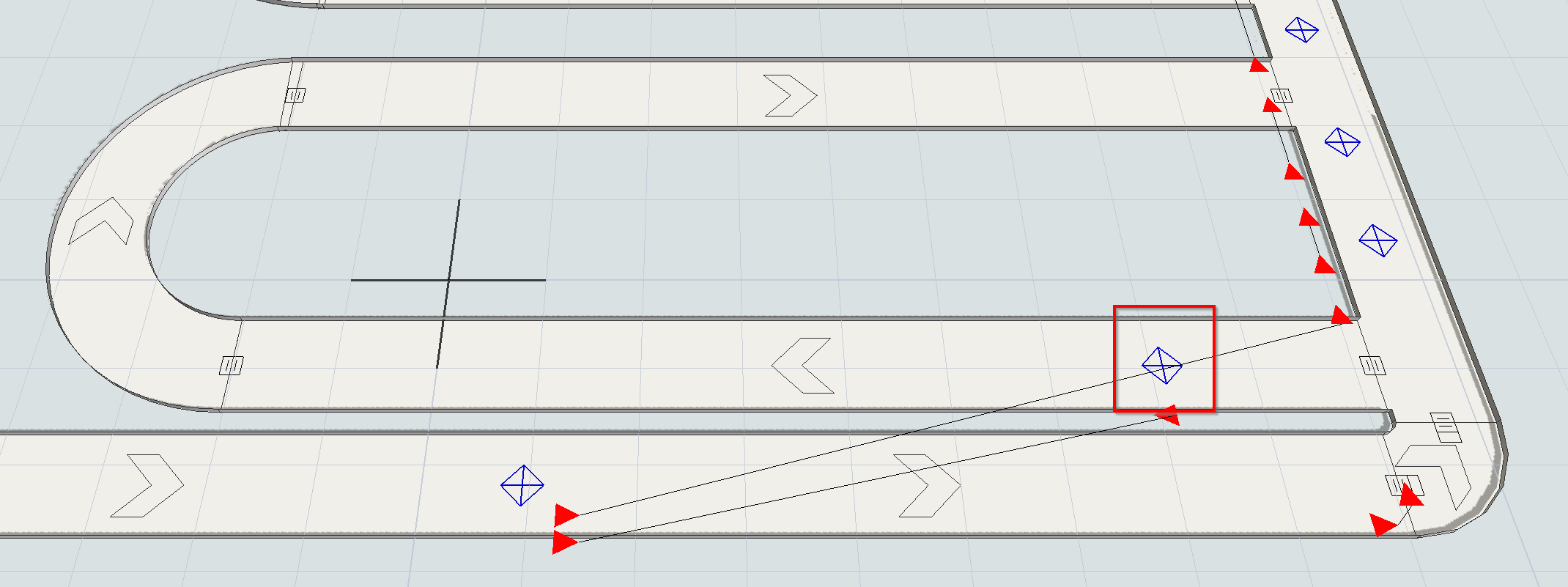I need all the object delayed at decision point to move at same time. I have tried to set time delays and included time to move from one decision point not other but it is not accurate, Is there a way to set delay time on one decision point and when object moves from that decision point all object move from the decision points?
Is this kind of what you are going for? 16294-project1.fsm
Yes but I have it working in a slightly different way...I am now trying to sort the items by color. If the item is yellow it goes through the loops and if it is green it goes through the straight conveyor..Can I do this through adding decision points?
To send it to the conveyors, use the "Send Item" option in the triggers.
Then add more decision points on the conveyors and make sure to link them and reference them the right way in the "Send Item" option. They would probably be current.outObject[2].
Thanks, that worked! Is there a way for me to send every other item through the loop instead of send it by item type?
I have that code plugged in but for some reason the item stop moving after the second item passes DP2. I also need the items to stop at DP15 and DP11 in the loops first. pd7-option-2.fsm
Did you ever think about another solution? I would just stop the items (not delay them) and resume the items all together.
The easiest way to do so would be in Processflow.
Is the hint enough for you? Because you did not share a model I´m not sure what else I can do to help you!?
That is my goal. Basically, whenever an item leaves decision point 6 all the item stopped at other decision point moves to next decision point. ANd an item needs to move from decision point 6 at every 67 seconds. I have attached the model
question details
8 People are following this question.