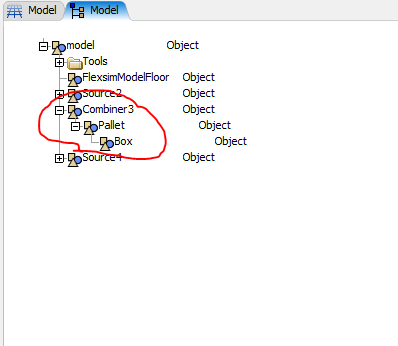Hello,
I was wondering if someone could provide some clarification on some of my question on Flexsim 7.3.6 (university license).
I am currently building a Conveyors and Product Carriers simulation and I have a few questions.
Source
Assuming the product arrives every 140 seconds with a deviation of 15 seconds with a normal distribution, do I set the inter-arrivaltime to normal (140,15,0) and do I have to tick the arrival at time 0 box?
Combiner
Im not sure if this is a visual bug, but the items don't seem to be combining. How do I get the box on top of the pallet?
Separator
Currently I have it working with the combiner issue I am having, however how do I set it so, that the pallet returns to the queue and eventually to the conveyor and the box continues onto the next conveyor/ processor?
I have attached a copy of the simulation as well.
Regards,
Bruno E.
- hi.fsm