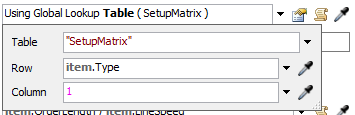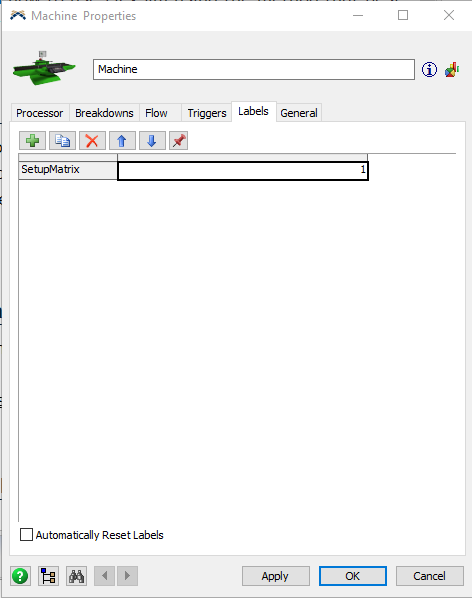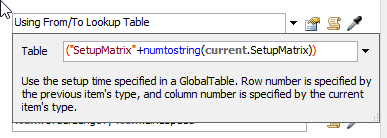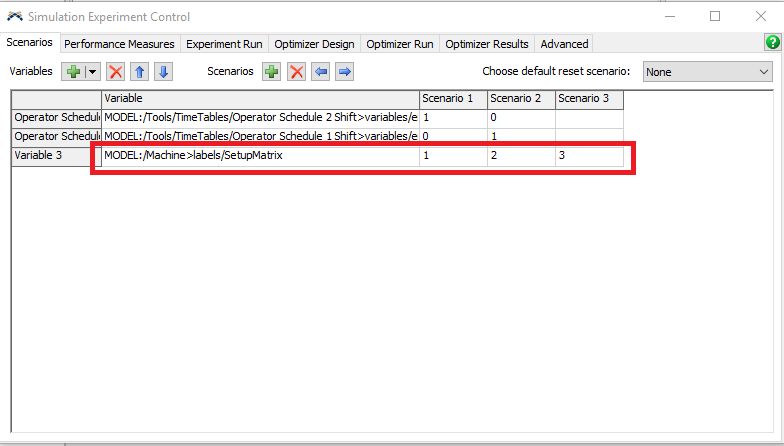Hello, I would like to link the setup time values in my SetupMatrix to be equal to the value of a label placed on the item so that I can change the value of this label in the Experimenter and see the effect setup time has on capacity/throughput. I cannot figure out how to call out the label value from the table.
question
Linking SetupTime Table Values to an Item Label
I think I would use the "By Global Table Lookup" for this. Am I understanding correctly that the label values will be on the items? You can reference the rows and columns like shown in the screenshot below:
@Tanner Poulton My SetupMatrix is a to-from matrix based on item type, because the setup time slightly differs for one item type depending on what item type was run before it. Is there any way to keep the to-from matrix and instead of "2.5" or "4" have it reference a label directly in the table? This would hopefully allow me to change the label, therefore changing the values that are referenced in the table for my experiments?
Oh, I think I misunderstood what you were looking for. So you would like the table values to be manipulated in different experimenter runs? Would it be possible to just use multiple tables? If not, because there's too many iterations, we can work on an alternative solution for this.
1 Answer
Here's a potential solution that should work as long as you have three distinct tables that you can access. (For demonstration purposes, I simply created two copies of your existing table.)
1. I created a label on Machine called "SetupMatrix" that will determine which of the three tables to use. It's declared as "1" in the sample.
2. The Setup Time function is now accessing one of the three tables based on the label "SetupMatrix" like this:
3. In your experimenter, you can select which of the three tables you'd like to use by simply changing the label on your machine. This is shown below:
Hopefully this helps and creating the three tables isn't too meticulous. I've attached the demo model below.
Model: setupmatrixexample.fsm
question details
11 People are following this question.