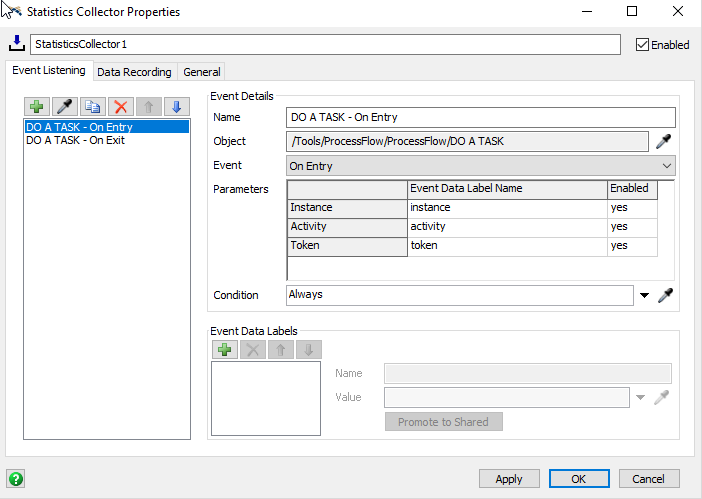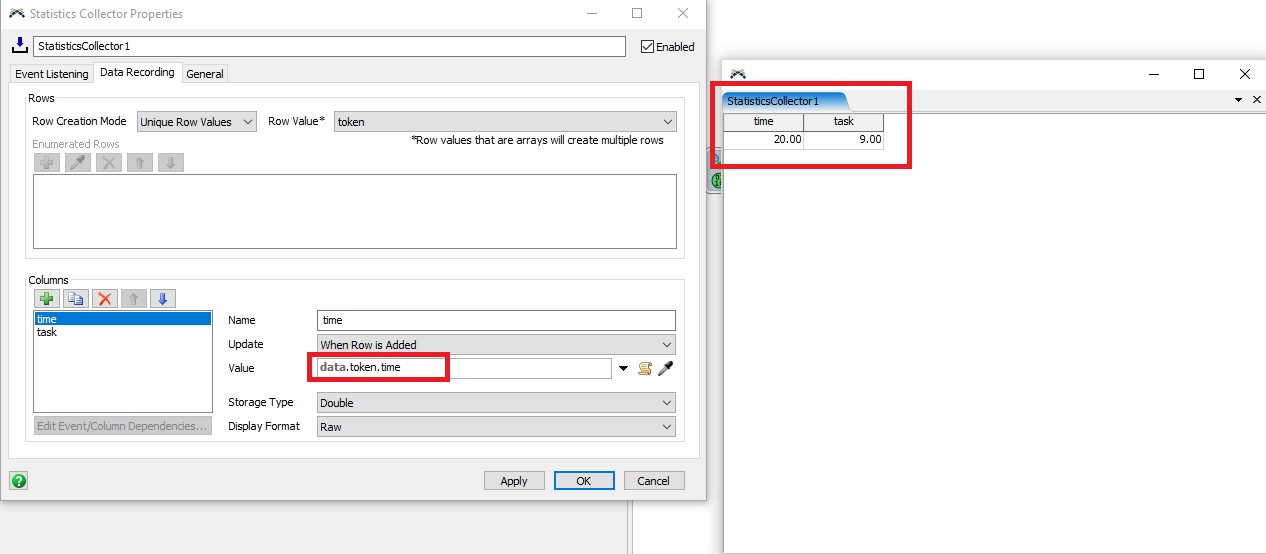Hello!
I have a very complex problem, related Statistics Collector and Gant Charts. I've built a really complex however quite flexible model to visualize and optimize our standard work description at my company. The next milestone in the project to visualize the operator's work by Gant-chart. Basically, my OPs have 3 kinds of processes: Travel to a location where they Do a Task (spend time in delay + run animation), or until the machine work they have to Wait for Event (idle). I've already made this kind of diagram with the old version of Gant-chart. Unfortunately, after some update, the system got some modification, so the Gant-chart only work with statistic collector instead of GlobalTables now.
My goal: Get a Gant-chart which can show all the OPs and the machine current task when I move the cursor over a part of the diagram at the same time.
My idea is to collect data from the ProcessFlow: The tokens contain every relevant information (operator name, the name of the task, process time, etc.). If I focus on the specific Delay or Travel block in the ProcessFlow, I could collect Entry and Exit time to the Gant. Unfortunately, I can't reach the Token-labels.
If somebody has a solution to my problem, please let me know.
I prepared a simple model. I would be very appreciated If you could present your solution in it.
Thank you for answers!