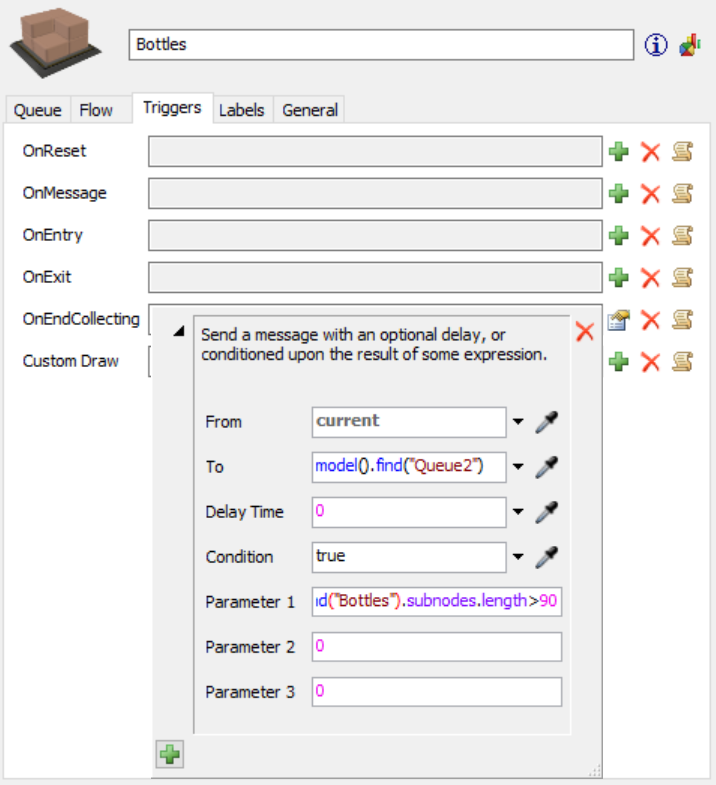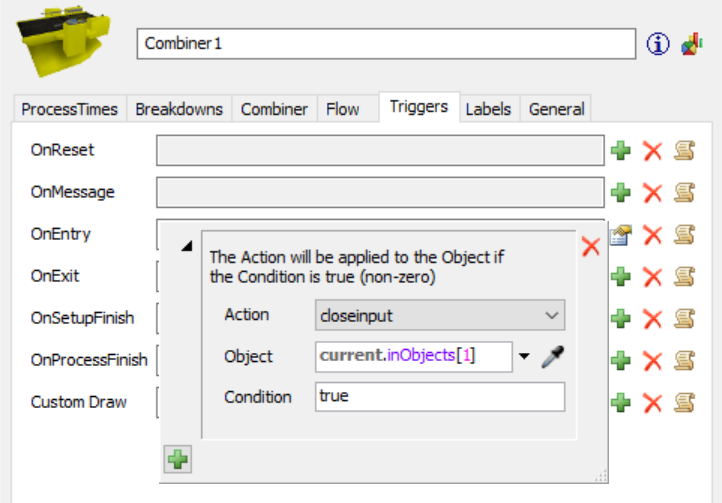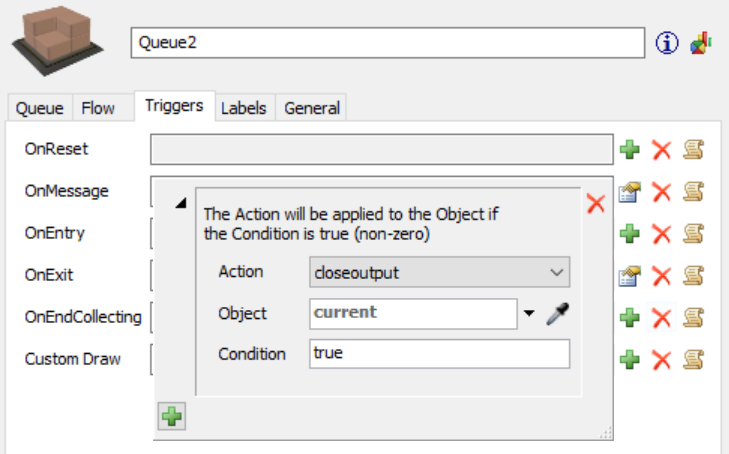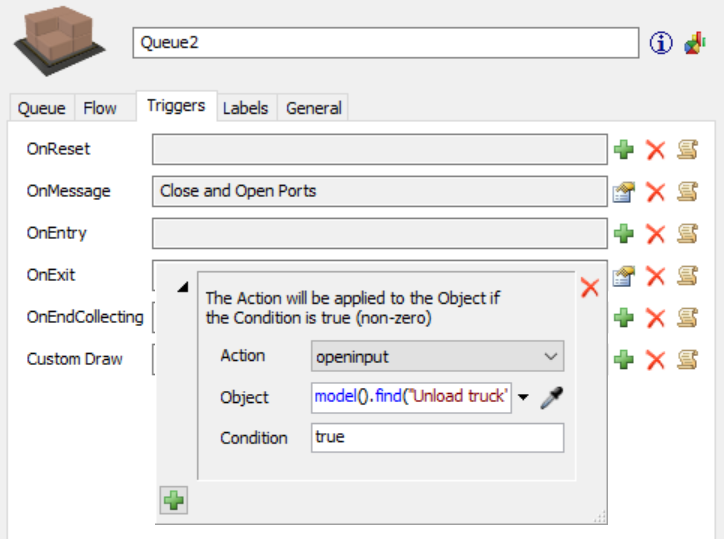I would appreciate help fixing my control logic. When the truck enters "Combiner 1" it will closeinput on the separator. When the "Bottles" queue > 90, I aim to send a message to "Queue2". On this message, "Queue2" will closeoutput. Then, OnExit of "Queue2" the separator will openinput. I believe I need to openoutput on my "Queue2", but am not sure how to do this without disturbing the other logic.
My aim is to control when the separator gets a new truck based on two parameters; both of these need to be satisfied for the separator to receive a new truck. (1) "Bottles" queue size < 90 and (2) "Combiner1" is empty
Is there a better way to do this using only a send message control on the "Bottles" queue? I am not sure how I would write the (2) parameter. Thank you very much for your help!