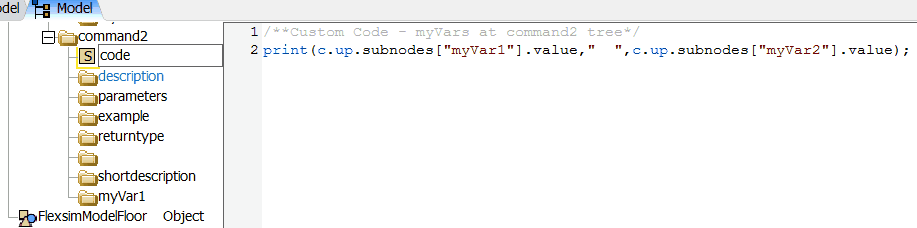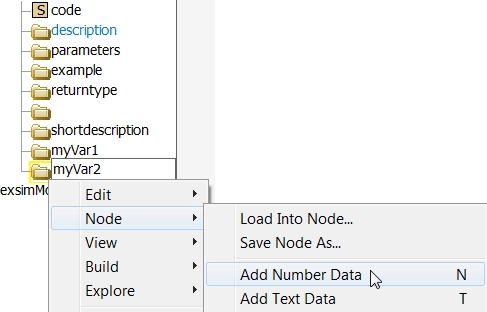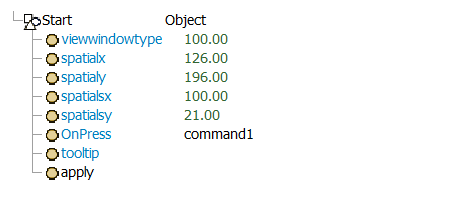In my model ,I want to trigger the User command after pressing the button in GUI.
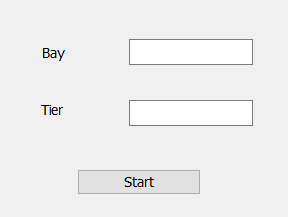
In pic,I also want to assign the input parameters to some of the parameters in the user command.
For example,I want input "90" in the first blank,and assign it to the "number"(row 5 in User command).
How can i achieve it?
Thanks a lotgui-to-user-command.fsm