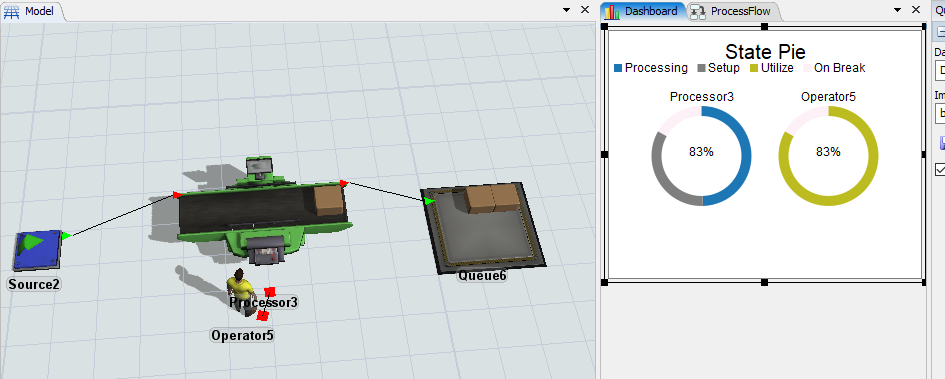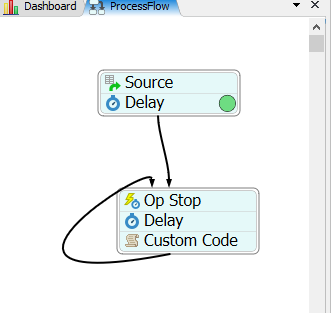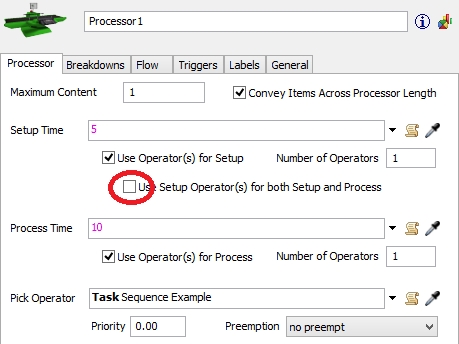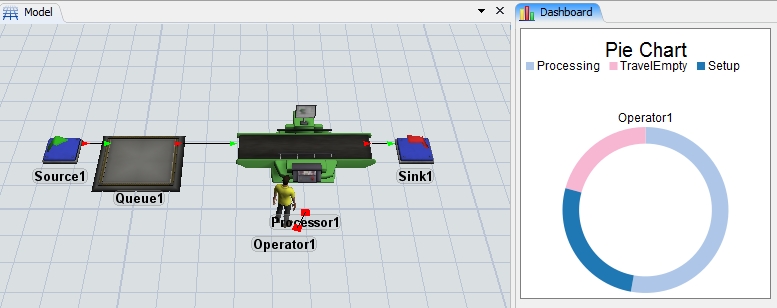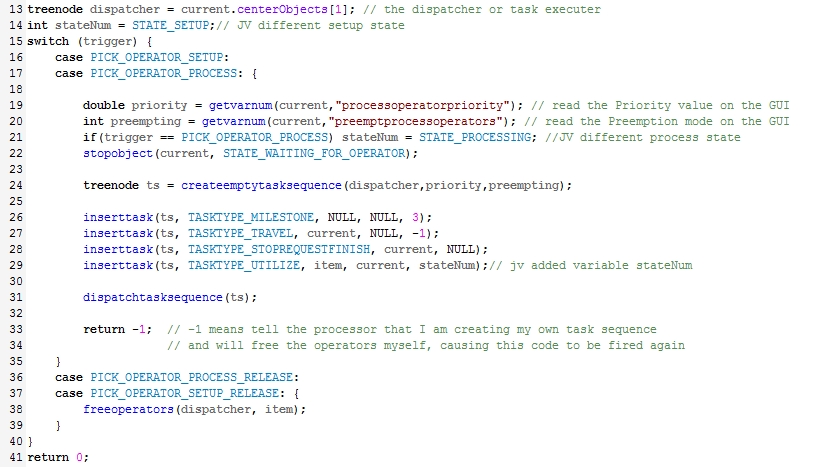Hi everyone,
In my model I need that the set up state is shown in a dashboard for both an operator and a processor, I used separate time tables for both, the utilization/processing is shown the way I wanted to but the set up it only appears for the processor.
I tried to made a PF logic to solve this, with no success.
Any suggestion is welcomed. It is important to mention that I need the 4 states to be shown (On break, Utilize, Set up and Proceesing).
time-tables-multiple-states.fsm
Thanks in advance.
Alejandro