question
Output the processor
There are a couple of ways you could accomplish this. I would recommend using Process Flow. A simple "Wait for Event" activity would allow you to create extra objects like in the example below.
You might consider using a Queue as a buffer, as well, like in the model. This helps the flow continue smoothly.
Additionally, I wasn't sure if you wanted to clone the box or if you wanted to create two new ones (i.e. without any labels).
Please look at this updated model and let me know if it's what you're looking for:
If not, comment back with more of an explanation on what you'd like to happen.
Thanks!
1 Answer
Rather than use a Processor to do what you are trying to do, why not just use a Separator with the Split option?
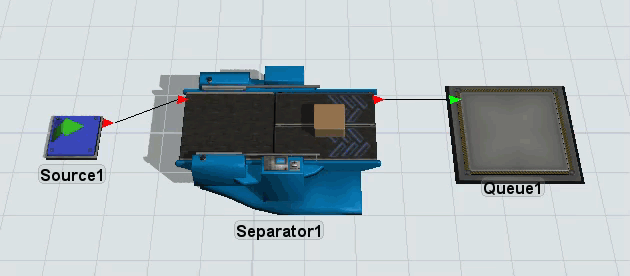
You would need to put a Queue after the Separator, as @Tanner Poulton suggested in his response, to have a place for the flowitems to go before entering another object.
Would something like this work for your situation?
Thanks.
question details
10 People are following this question.
