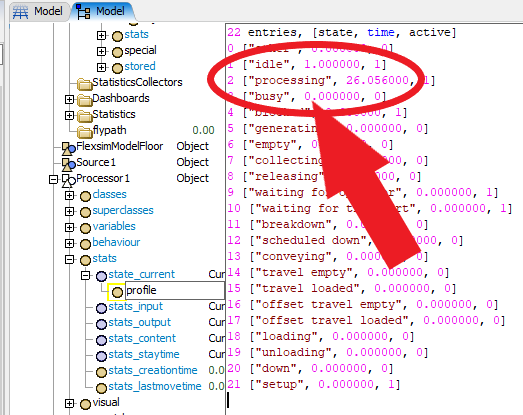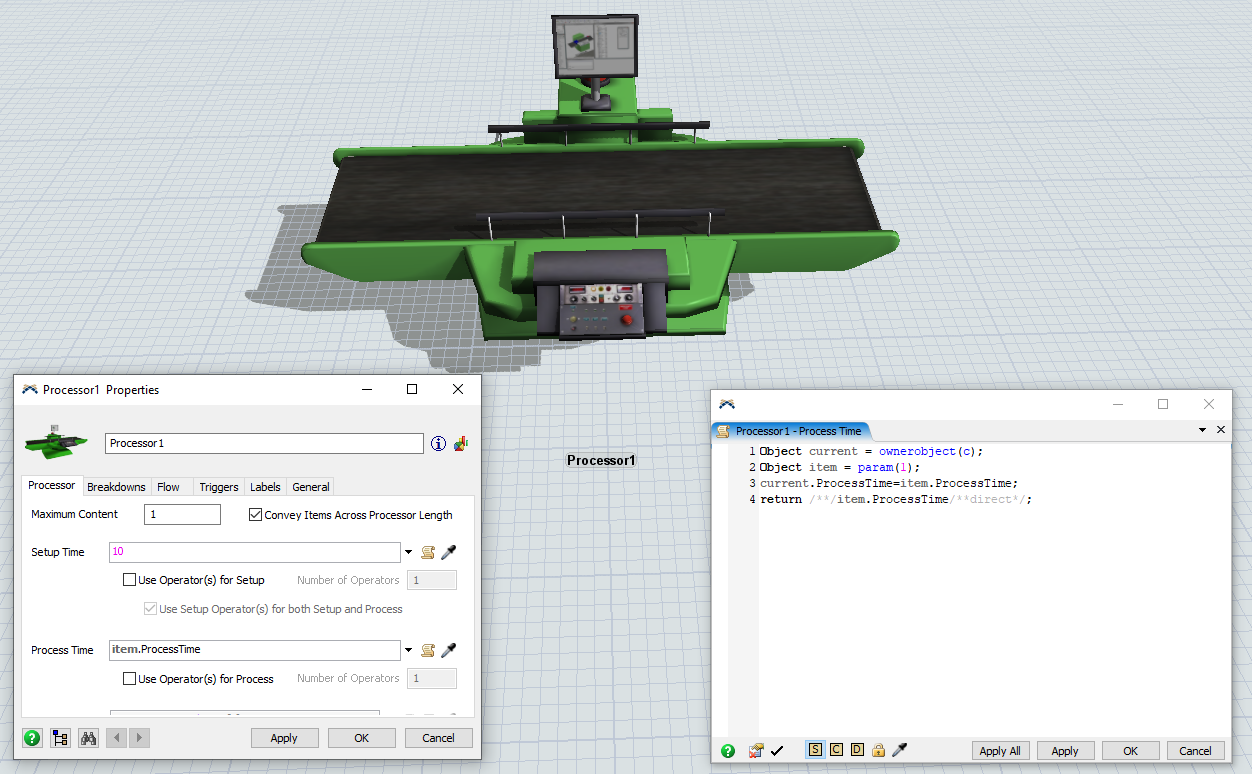Hello !
I would like to store the total processing time of each instance of my machines.
I used to do it with a statistics collector but all the state times are already registered in each instance's tree under the path: "instance/stats/state_current/profile".
Is it possible to access the processíng time stored in the instance's tree from the model, for instance from the instance's Exit trigger ?
Best regards,