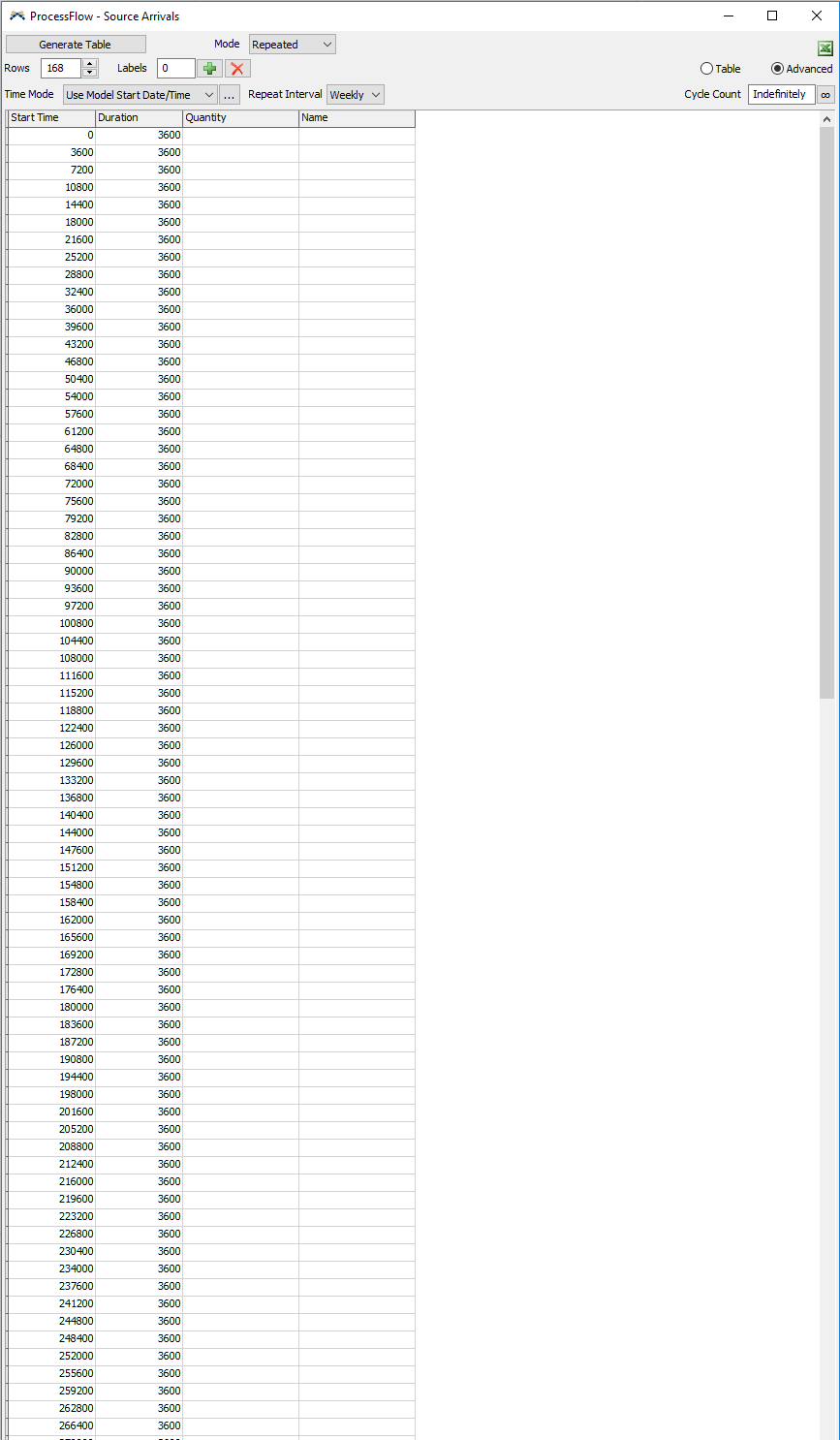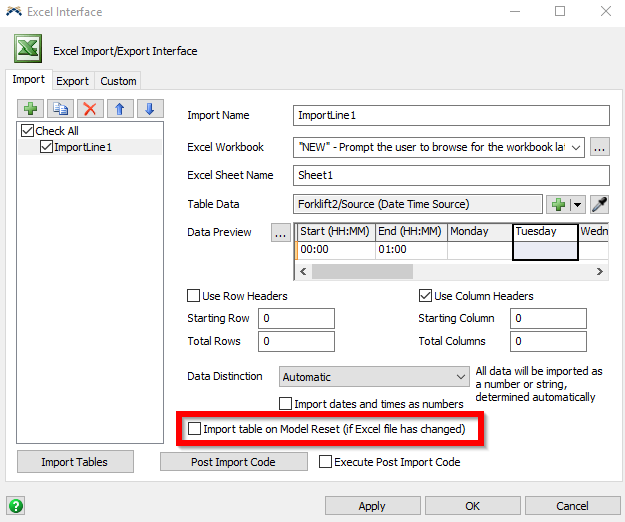Hello,
I am trying to use the Date Time Source importing the schedule from Excel. I am using a weekly repetition, the problem is that every time I import the Excel file, the table changes: Monday and Tuesday are replaced by Quantity and Name, so the source doesn't work. This happens in the advanced table as well, it doesn't look as it should.
It's the first time I have tried to import an Excel file so I may have done something wrong while importing, I would appreciate any help. I attach pictures.
Thank you in advance,
Idoia