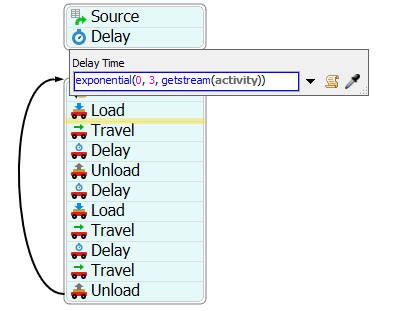Hello,
I am working on a simple model composed by 3 transporters, 3 queues and 2 network nodes. The forklifts need to complete a set of tasks, loading and unloading items and traveling from one object to another. I have used Task Executer Process Flow to define the task sequence. I attach model. teflow.fsm
The 3 transporters start the task sequence almost at the same time. Is it possible to delay the transporters, so that each one starts the task sequence in different times, in this kind of Process Flow? Should I use a different kind of Process Flow instead?
Thank you,
Idoia