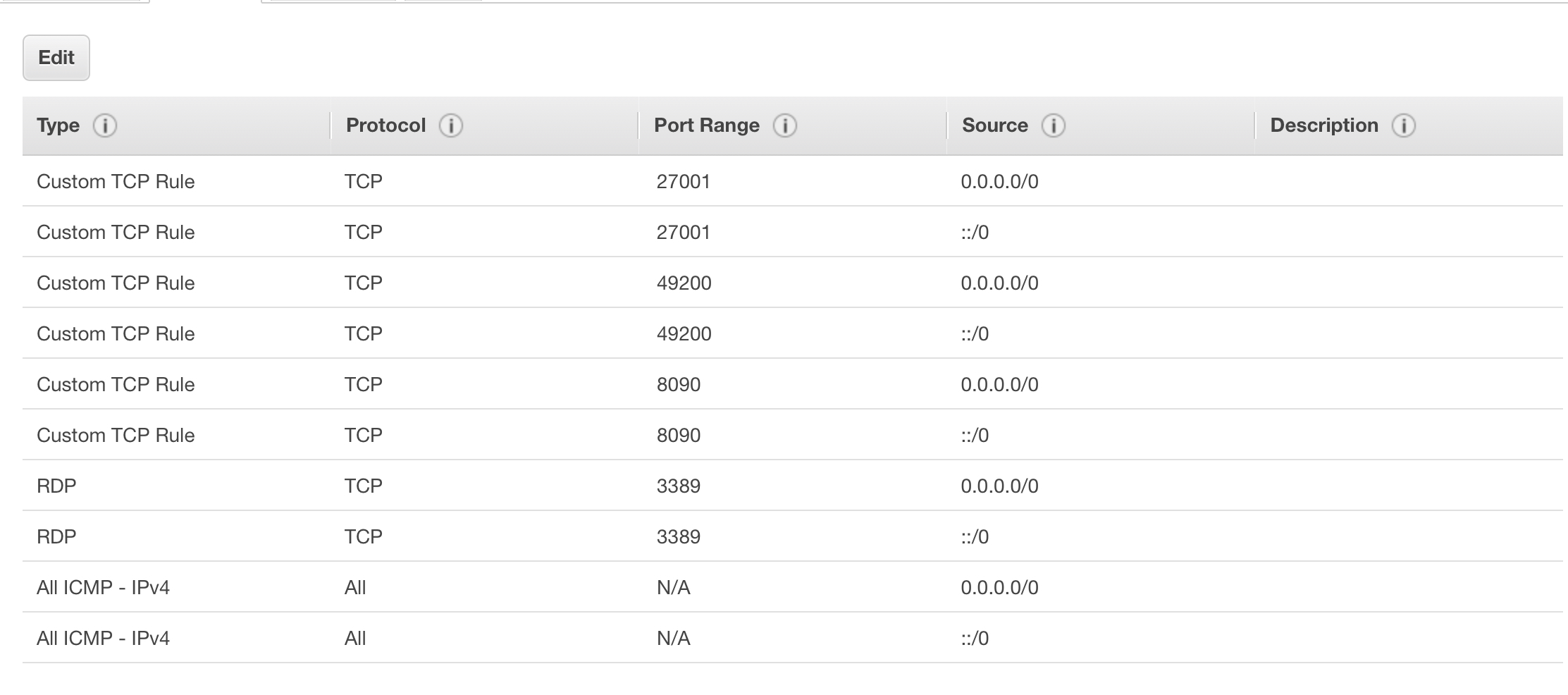Dear Victor, I am trying to setup AWS to host the network license. I tried telnet and ping and it just won't work. I have tried all kind of security group TCP with 27000-27010 and HTTP with 80. I don't know what I have missed. Is it possible for you share with what did you do to make it work?
Regards
David