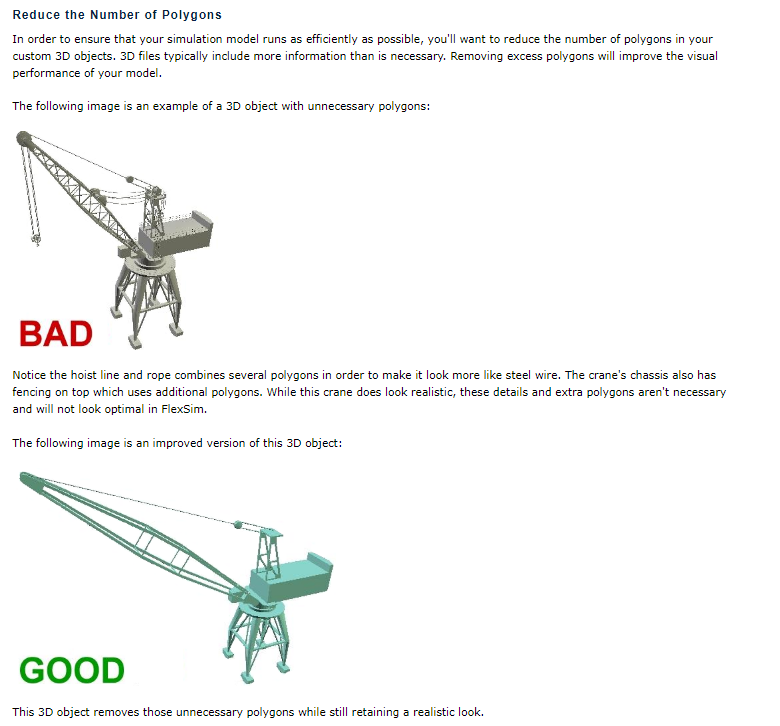automation-track-in-min-ml-40.fsm
I built a conveyor model on my pc that is quite large. i can run it up to about 3,000 items on the conveyor before my pc freezes. so i transferred the model to a much better pc. I9-9900X 128gb DDR4 ram gtx1080TI running flexsim express and i can only get to less than 1,000 items before it crashes. any recommendations for getting this model to run? i can only make it about 3 hours in to a 30 day simulation. is my model simply too big?