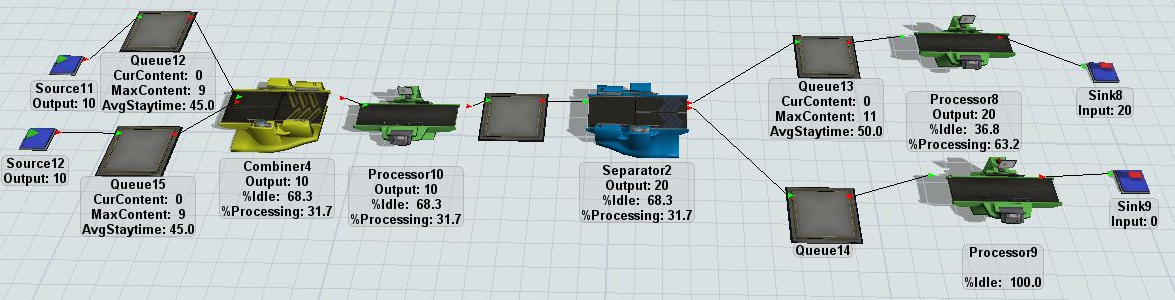So the logic is:
I have 2 sources that produce only 10 items each. 10 items of type 1 and 10 items of type 2. Each item of type 1 must be joined with one item of type 2 in the combiner. In the combiner, I have assigned a trigger on exit creating item type 3. Then, each item type 3 is processed and then, in the separator each item type 3 must be split into previous subcomponents item 1 and item 2. They have to follow different paths, item type 1 must go through processor 8 (as in the picture above) and item type 2 must go through processor 9 (as in picture above)
How do I do this ? In send to port field I tried port by case with item.type but apparently it doesn't recognize pre-combiner types.
Maybe @Jörg Vogel, do you have any idea?
Thank you!