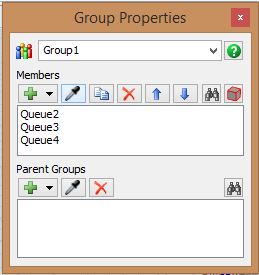I have problem with pull strategy in my model. I want to put items on conveyor when quque's content is below 5. I put a script in "EntryTransfer1" (the beginning of a conveyor). It works properly, but in one moment the whole simulation stops, so i guess that the program can't pull items "eternally". Do u have any idea how can i solve this problem? Thank You in advance.
Here is my example model: