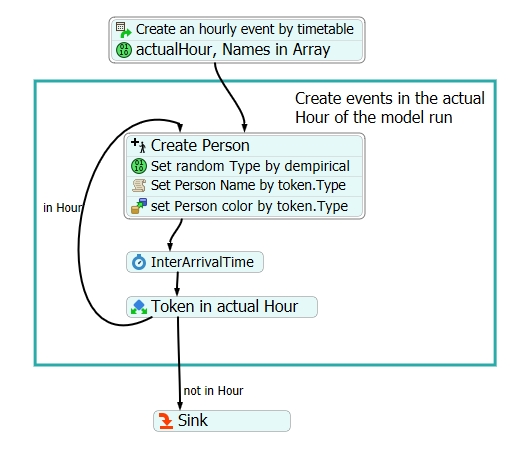I need to make a simulation with a people based model of a bank. We have 3 types of clients that come between 9 and 16hrs daily. The number of people on average per hour is specified (50 clients from 9 to 11hrs, 60 from 11 to 13hrs and 80 between 13 and 16hrs) In said times the percentage of clients that come in is also given: 60% are type 1, 35% are type 2 and 5% are type 3 and each must be identifiable with a different shirt color: blue, red and green respectively. After they enter in said way they register in a front desk, they go to a waiting room and from their they must go to their corresponding desks depending on its type. Each type has a different group of desks and staff that help them do the transaction and after the transaction is finished they leave the bank. Based on the example of people based models in the tutorial I was able to create the bank, and the simulation up to the waiting room, but I can not create the three types at the beginning which is the base condition to send them to their corresponding desks. Can anyone help me? Please, its urgent I have been at this for days and the due date is tonight. In the normal simulation to make this you would simple put the interarrival time as a periodic rate and create a triggers on creation that set the percentages and colors, but saidly I can not do it so easily in the people based models. I would really appreciate a prompt response. Thank you for your time, hopefully you can help me and it will be usefull for someone else in the future.
question
Question on people based models
@Martin V3, please attach your model or sample model to show us what you did. I don’t know how you create your persons whether by ProcessFlow or by 3D model. If you do it by process flow you use a create person activity that will be entered by tokens which you delay to set an interarrival time. You change the interarrival time by a label value at the token. You assign the Type label at the person by an assign activity and you change the color by a visual activity.
If the reference to the person is stored in
- token.item
you set the Type at the person by an assign activity
- Assign Labels to: token.item
- Name: Type
The value depends on an dempirical statistical distribution set by a global table - please look into the command manual.
Visual activity - Set Object color
- Object: token.item
- Color: Color.byNumber(token.item.Type)
thanks but that didnt help much could you be a bit more specific and explain further_. I added a comment sorry didnt reply to you specifically. The file is under this reply.
Could you help me some more? Please I could really use the help.
I do not know if its to much of an imposition but could help me a bit? I never used the flow process type model and I have been learning by experimentation the last three days. Perhaps we can talk, zoom, skype of use any desk o teamviewer and we can quickly finish it. I am sure is weird but its my final project due tonight and I have been at it for days many many hours and I cant solve it.
proyecto-final-visualizacion.fsm
this is the file
1 Answer
The attached model is only a sample to show how you can create persons with different names and with different colored shirts. I loop a token through a code structure until the hour of entering is elapsed. Through this loop I create several items. The amount depends on the delay activity (inter arrival time). Through this activity I can use a statistical distribution, too.
The Taskexecuter Process Flow is instanced and contains only some activities. Naturally you can access the Person with current. Additionally I have assigned the reference to the label resource.
question details
8 People are following this question.