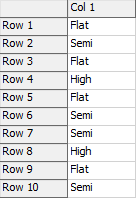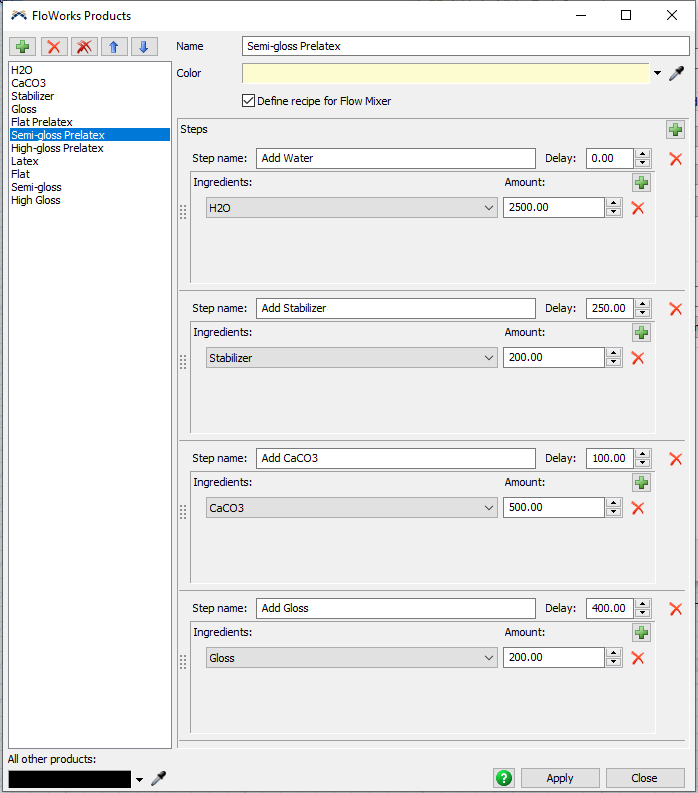Hi @Mischa Spelt,
I am trying to load a recipe into a FlowMixer on the "On Empty" trigger. The recipes are all stored in the recipes table. Each time the mixer empties, the "recipeCounter" global variable increments and tells the mixer to load the next recipe on the "Schedule" table.
I am trying to load the recipe using the following code in the "On Empty" trigger. I know that the code is running, but it will not load the recipe into the Flow Mixer.
- RecipeCounter++;
- int recipeCounter = RecipeCounter;
- string nextRecipe = Table("Schedule")[RecipeCounter][1];
- if (nextRecipe == "Flat")
- {
- current.as(FlowMixer).loadRecipe("Flat Prelatex");
- current.as(FlowMixer).startRecipe();
- }
- else if (nextRecipe == "Semi")
- {
- current.as(FlowMixer).loadRecipe("Semi-gloss Prelatex");
- current.as(FlowMixer).startRecipe();
- }
- else if (nextRecipe == "High")
- {
- current.as(FlowMixer).loadRecipe("High-gloss Prelatex");
- current.as(FlowMixer).startRecipe();
- }
Here is a picture of the recipe that I am trying to load:
Is there something that I am missing? I also made sure to uncheck the "Continuously repeat recipe" box.