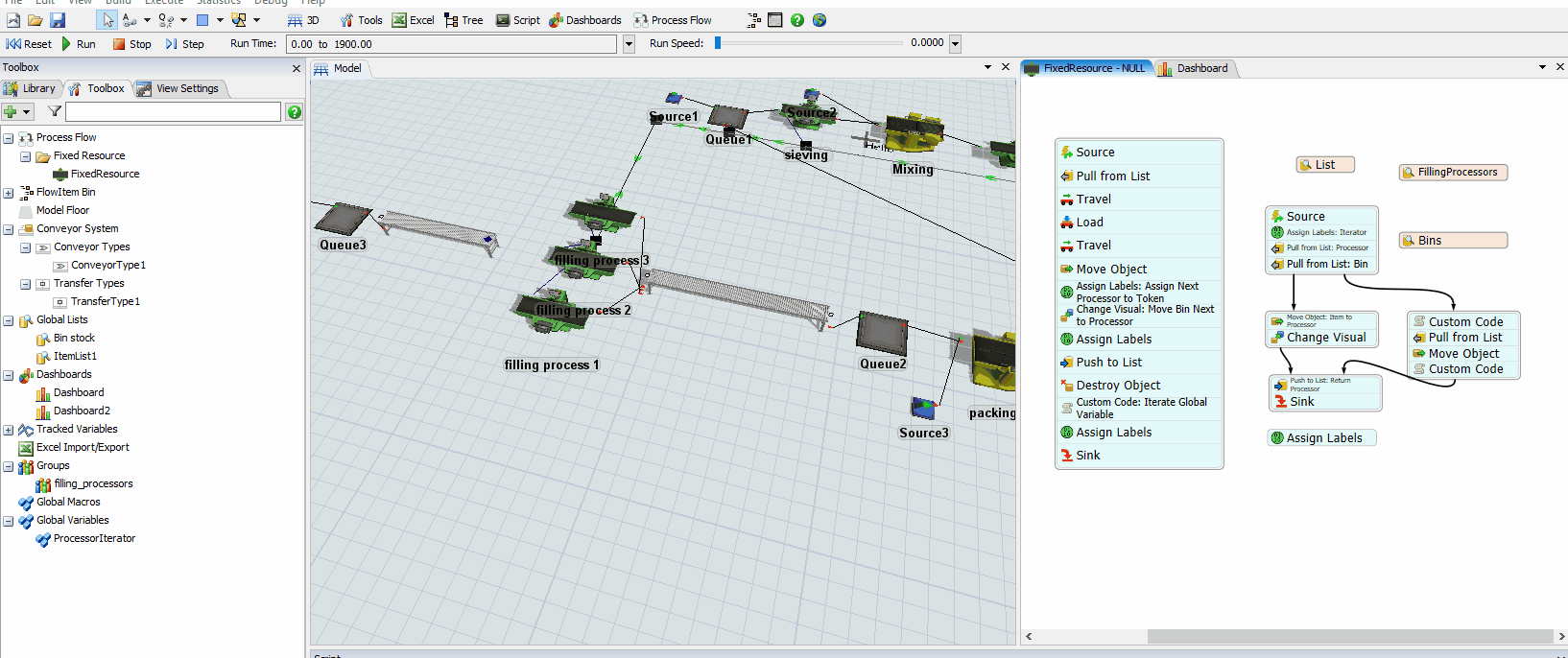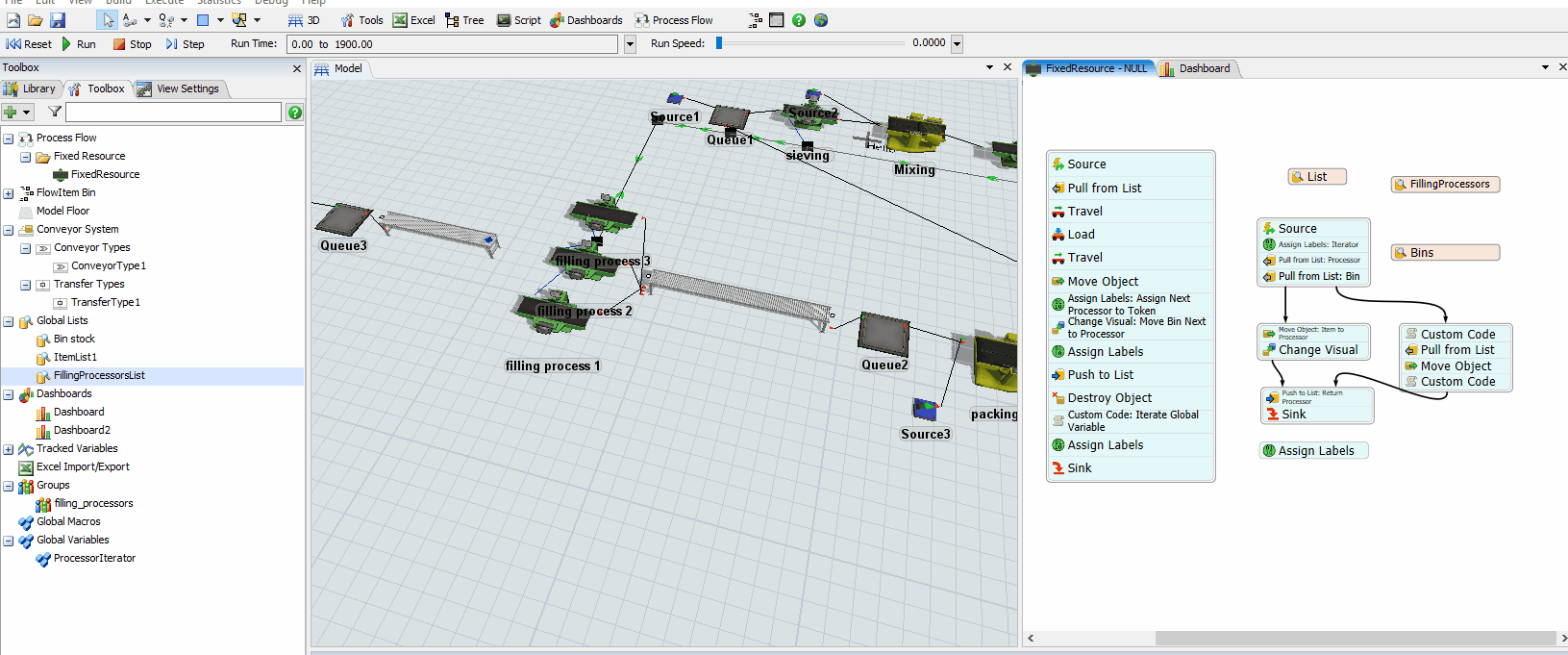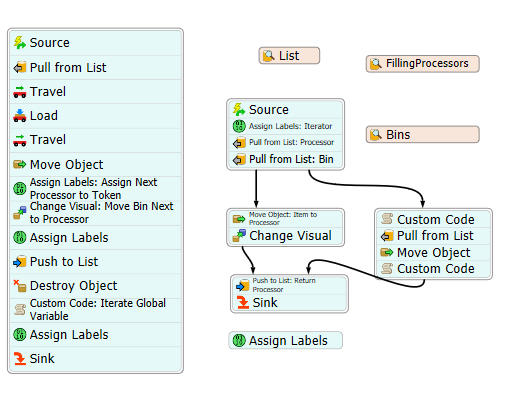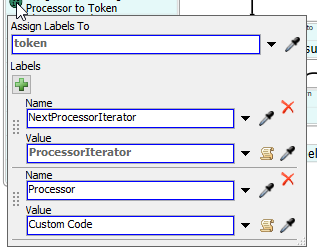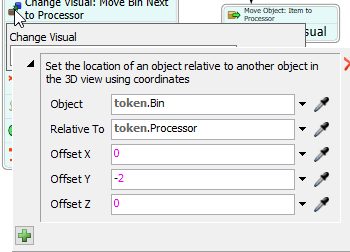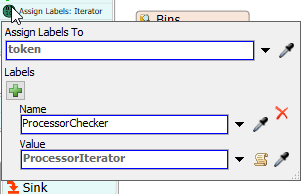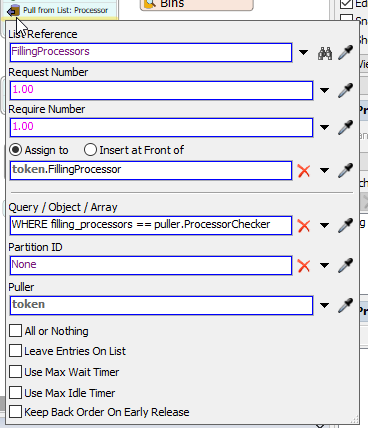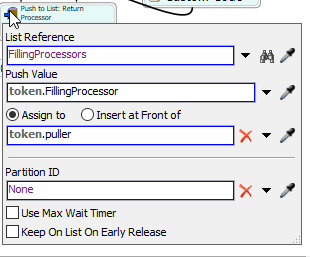hello guys
in the following model the 3 filling machines work together at the same time with one bin at a time
i want to modify the model by make each machine work individually with bin.
to be more specific what i want is to make at the first cycle when the operator travels with bin this bin will work on filling machine 1 then at the second cycle the bin will work on filling machine 2 and at the third cycle the bin will work filling machine 3 .......... then repeat the cycle.
please note i want once the bin is get out in the bin stock immediately without waiting the batch to be filled on the machine the operator should go to pick the bin to the second machine and again with the third machine.