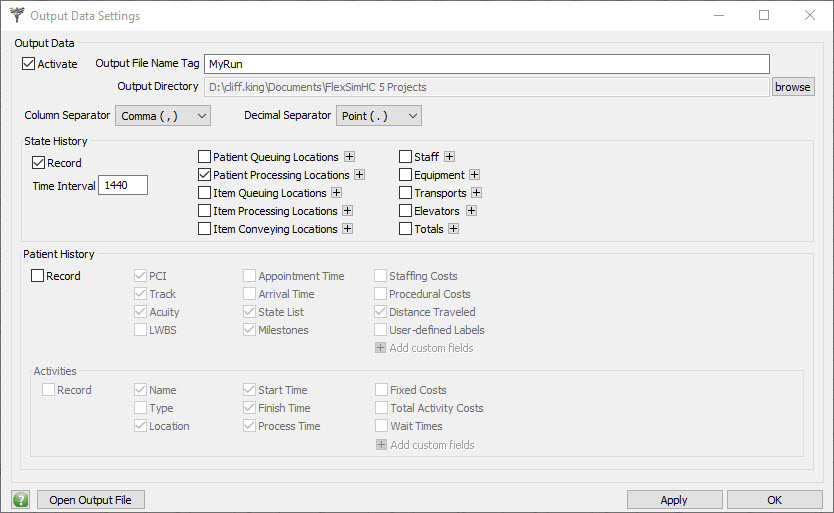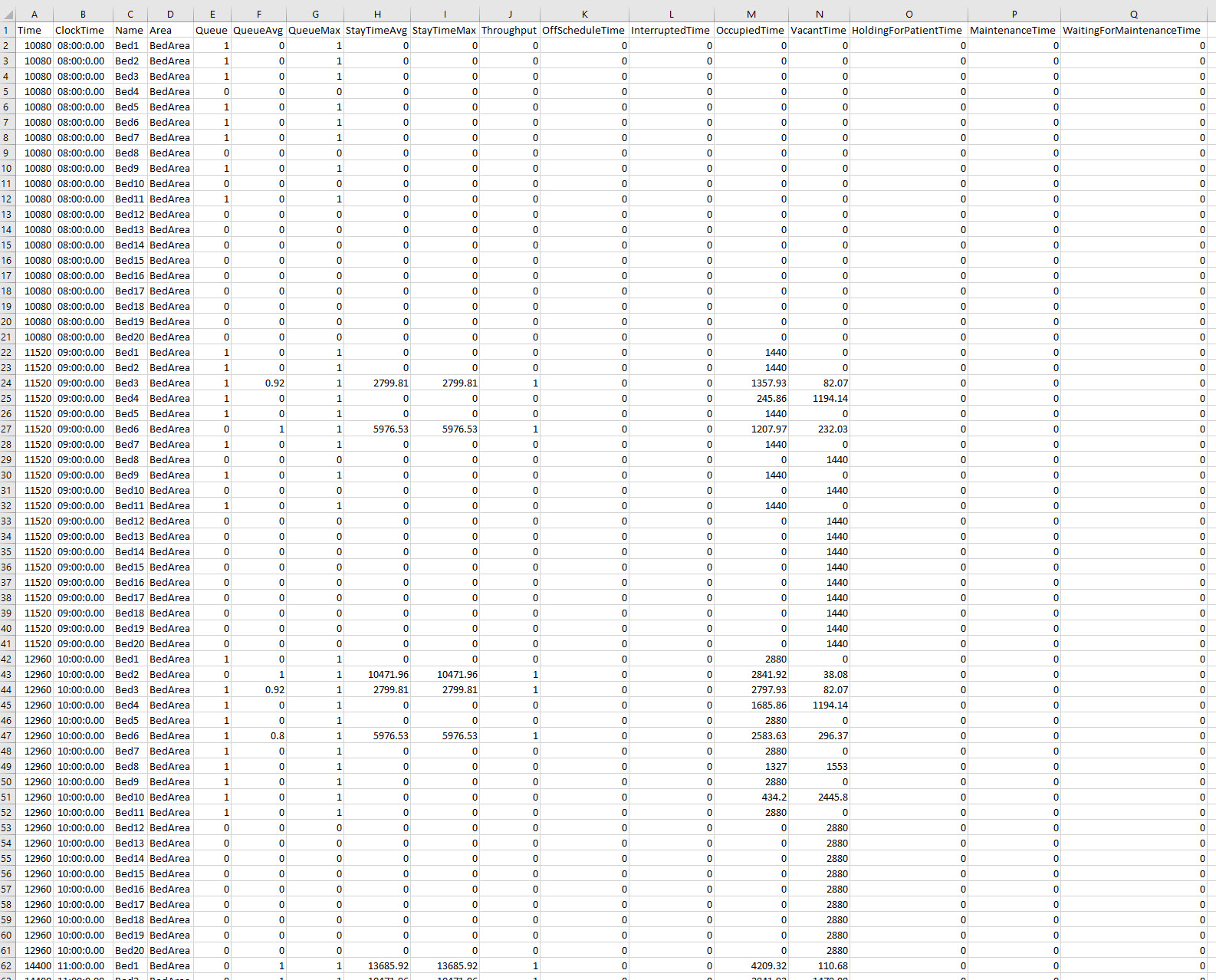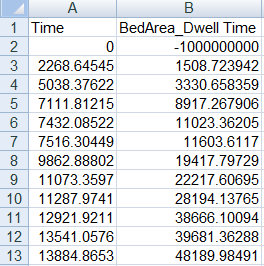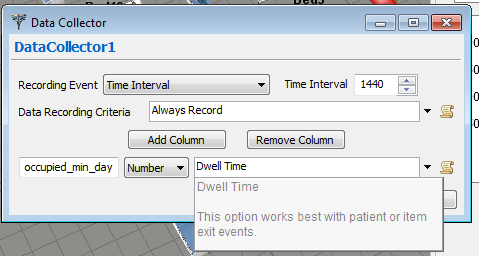model-occupied-minute-per-day.fsmHi,
How can I get the total occupied minute of a bed area by day ?
I suppose that I need to use the data collector with a time interval recording ? Bur how to set up the other parameters in order to get the total occupied minutes ?
I need to export these data in order to evaluate the variability by day.
Thanks in advance.