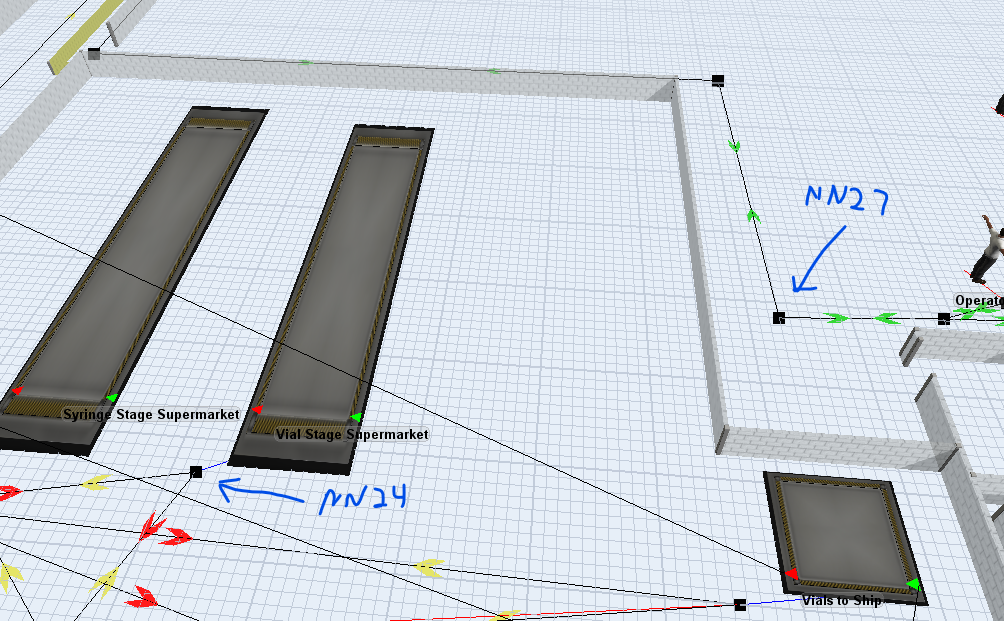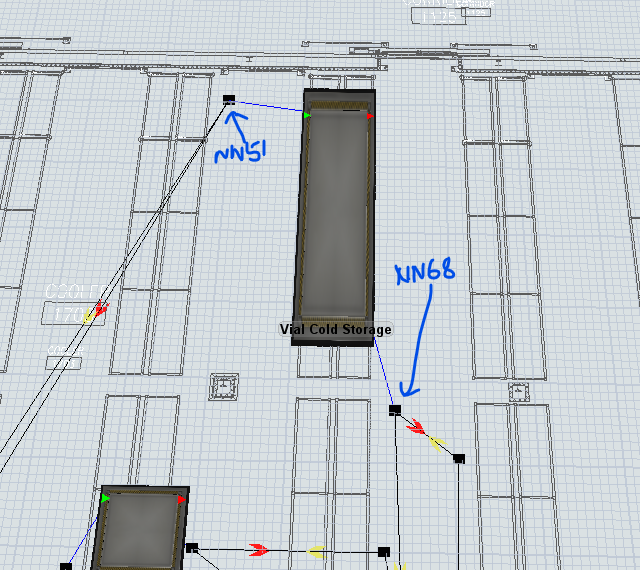
I have two transporters. One to deliver to Vials Cold Storage and one to pick up. My first transporter makes it to NN68 but then a message appears "Transporter cannot get to path NN51". Those paths are not connected. Why is it looking for that node? I have the same issue elsewhere in my SIM. it looks for a node that is close to but not directly connected. Why?