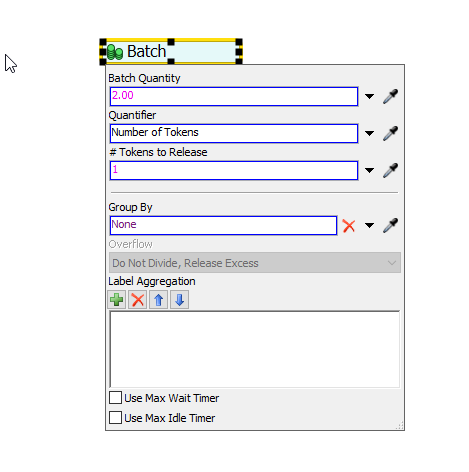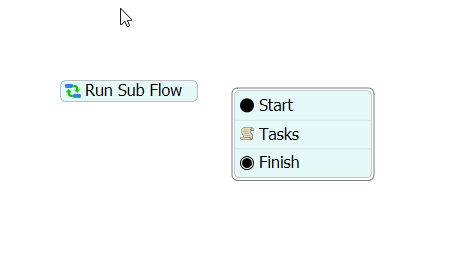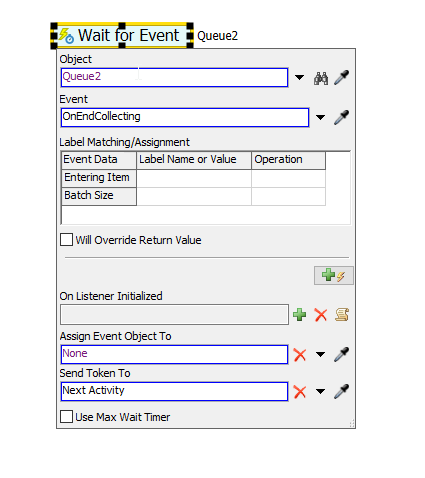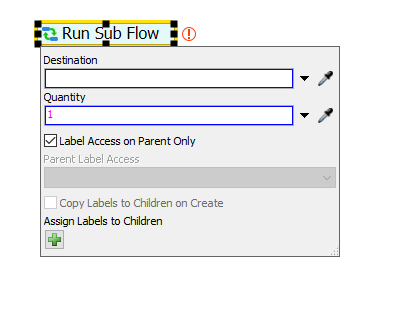I'm modeling a somewhat complex training center, and I'm stuck on how to get around one issue. An incoming class can range from 1-25 students. Those students are assigned an instructor, and then they begin performing practical training and tests. Even though they are in a "class" under the same instructor, they do not progress at the same rate.
So what I have right now is each token represents a candidate. These tokens create child copies of themselves that will go through the various steps of training. The parents are then batched together based on the class size and acquire 1 instructor. I then need that one batched token to wait until all of the child tokens complete their training steps and are destroyed, then release the instructor.
My actual question is, how can I make that one batched parent token wait until all the child tokens are destroyed?